Before you can begin using the EdgeReady Cloud, it's essential for every user to have a valid 'User Account'. To obtain this account, you must contact your System Administrator, who will provide you with the necessary account information and the URL you need for your initial log-in.
To create applications within the platform, you need to have a registered account. Once your account is set up, you can log in using the credentials provided to you. This login will give you access to the platform and its application development features.
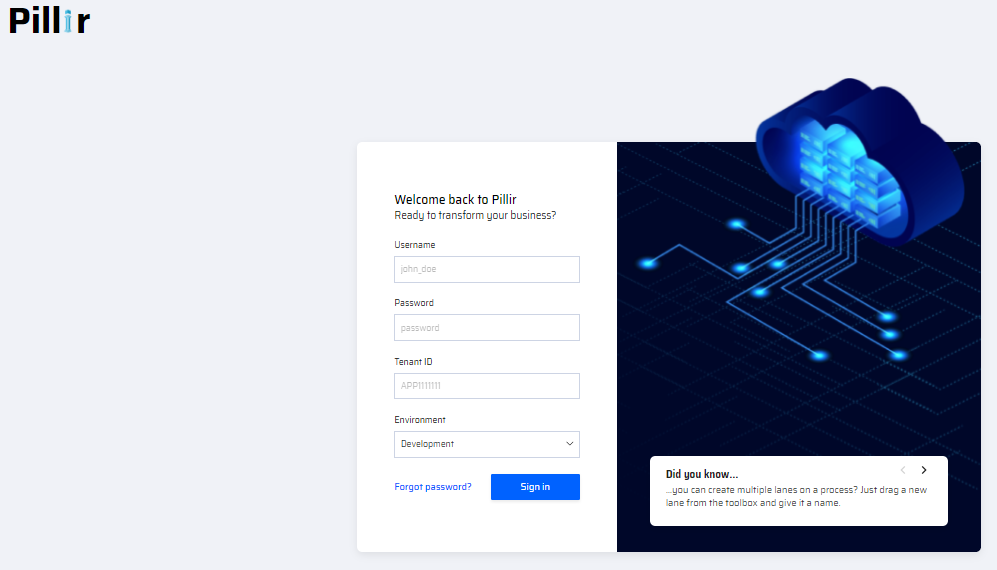
The EdgeReady platform login screen consists of the following fields:
- Username: Unique user ID assigned to each user during the registration process.
- Password: For the initial log-in, a temporary password is provided. First-time users will be prompted to change this password.
- Tenant ID: Unique client system identifier assigned to each Tenant.
- Environment: The platform supports different working environments, such as Development, Quality, or Production. These environments are tailored for specific purposes, like creating, testing, or deploying applications.
What are the user roles that can access the Platform?
The platform is exclusively customized for the user roles namely, Developer, Business Analyst, or Admin. It provides a unified coding experience to all three roles.
What is the objective of having 3 different environments?
Development and Quality Environment
This environment is primarily for developers who create, test, and maintain applications. The new apps are built and tested here before they go live.
Production Environment:
The Production environment is for deploying and rolling out the final 'Live' versions of apps. Only apps that have been thoroughly tested and approved are placed here. The end-users access this environment to use the apps on their devices.
The user logs into the environment that is relevant to them. The Landing page/Dashboard appears differently with respect to environment of the user.
Significance of Tenant ID in the EdgeReady Cloud
The Tenant ID is a unique identifier that is assigned to each customer and designates an independent and secure space in the platform. The combination of the User ID and Tenant creates a unique identifier within the Platform.
A valid tenant ID is required at the time of sign-in. It is system generated and cannot be changed.