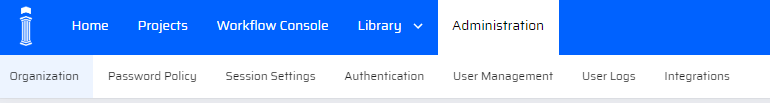The Administration settings are primarily available in the platform for the administrators(Tenant-Admin) to effectively manage and perform platform management tasks.
To manage the applications, the developers, as well as the end users - the following options are available:
- Organization - Consists of basic information with respect to the organization
- Password Policy - The preferred password policy for each tenant can be designed and implemented as per requirement
- Session Settings - The session validity for each user login can be set
- Authentication Settings - Consists of Admin authentication settings
- User Management - The users and their respective roles can be viewed and managed here. This includes activities like user creation, user roles, app assignment to the users, etc.
- User Logs - The user activity is monitored and registered
- Integrations - Consists of settings pertaining to third party servers and plugins
Why do we need Administrator Settings in EdgeReady Cloud?
Since the EdgeReady platform can be dynamically accessed across multiple devices and users, it is crucial to have a tenant-admin to monitor the activities carried out within the platform. This makes deployment easier and provides a better leverage of all the platform’s features coherently. It also helps to periodically upgrade the platform to remove obsolete data and highlight new features.
System administration is critical for the secured and reliable use of the EdgeReady Cloud platform.
How to access the Administrator Settings?
The Administrator Settings can be accessed from the Administration tab of the main menu. All the settings available in this tab are role based and only accessible by the tenant-administrator.