The Advanced component consists of blocks that perform specific actions.
Try Catch Finally
- The Try statement lets you test a block of statements for errors.
- The Catch statement lets you handle the error. The catch statement has an inbuilt error variable that can be used for diagnosing.
- The Finally statement lets you execute code, after trying and catching, regardless of the result.
| Block Layout | Generated Output |
|---|---|
 | |
Regular Expression
Regular Expressions are patterns useful for efficient text processing. A regular expression can be matched, tested, or executed by specifying the expression path and input values.
| Input | Output | Block Layout | Generated Code |
|---|---|---|---|
Choose the type of Text matching from the dropdown list(match, test, exec) Regex format as a variable or Text - input-1, Input data as a variable or Text - input-2 | For match: returns matching text else null, For test: returns true or false, based on the result, For exec: returns the found text as an object else null. | 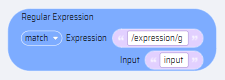 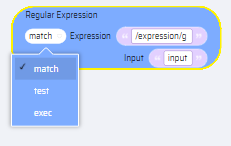 | |
Set Timeout
This block calls a function or any code block after a number of milliseconds.
| Input | Output | Block Layout | Generated Code |
|---|---|---|---|
Time in milliseconds as a variable or number - input-1 Function or code as a statement block. | Returns a number, representing the ID value of the timer that is set. | 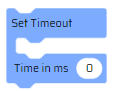 | |
Set Interval
This block executes any code block repeatedly for the specified interval time(in milliseconds).
| Input | Output | Block Layout | Generated Code |
|---|---|---|---|
Time in milliseconds as a variable or number - input-1, Function or code as a statement block. | NA | 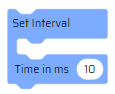 | |
Set Timeout
This block calls a function or any code block after a number of milliseconds. This block can be set to a variable(using a set block) and the variable can be used to cancel the timeout period.
| Input | Output | Block Layout | Generated Code |
|---|---|---|---|
Time in milliseconds as a variable or number - input-1 Function or code as a statement block. | Returns a number, representing the ID value of the timer that is set. | 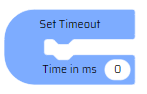 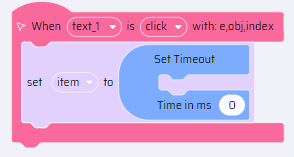 | |
Set Interval
This block calls a function or any code block at specified intervals(in milliseconds). This action block can be set to a variable(using a set block) and the variable can be used to cancel the interval period.
| Input | Output | Block Layout | Generated Code |
|---|---|---|---|
Time in milliseconds as a variable or number - input-1, Function or code as a statement block. | Returns an interval object | 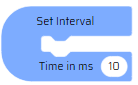 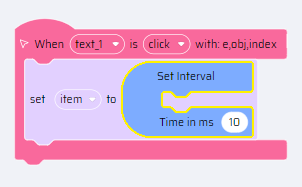 | |
Clear Interval
The Clear Interval block clears a timer set with the setInterval block.
| Input | Output | Block Layout | Generated Code |
|---|---|---|---|
The ID value of the timer as variable or number. | Clears a timer set with the set Interval block using interval id. | 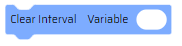 | |
Clear Timeout
The Clear Timeout block clears a timer set with the Set Timeout block.
| Input | Output | Block Layout | Generated Code |
|---|---|---|---|
The ID value of the timer as variable or number. | Clears a timer set with the set timeout block using timeout id. | 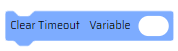 | |
JSON Parser
The JSON Parse String block is used to parse a JSON string which is written in a JSON format and it returns a JavaScript object.
| Input | Output | Block Layout | Generated Code |
|---|---|---|---|
JSON value as variable or Text. | Returns JSON Object corresponding input text JSON. | 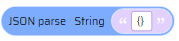 | |
JSON Stringify
The JSON Stringify block takes in a variable or object as an input and converts it into an equivalent string.
| Input | Output | Block Layout | Generated Code |
|---|---|---|---|
JSON Object as variable or Object value. | Returns Text JSON corresponding to the input JSON Object. | 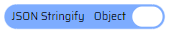 | |