When the default lane role and its associated 'Workitem Filters' cannot adequately filter users according to the conditions outlined in the business case, a service (BOS) is used to do these operations. The result is stored in variables. Subsequently, the Assign To block can be used to assign the workitem to a particular user based on these variables.
This feature enables the work item to be assigned to a specific user, a group of users, or a specific role.
When to use the Assign To block in a Workflow?
- The Assign To block in a workflow is utilized when the default lane level roles and its filters are not adequate for determining the specific user/role to whom a work item should be assigned.
- The Assign To block is particularly used when users need to be filtered based on execution of a BOS. For example: The BOS checks whether the 'Log in' user has authorization to approve requests exceeding a certain value. The outcome of the BOS determines the list of users or roles that need to be assigned to the work item.
To know more about Assign To block, refer "Assignment" section in the EdgeReady Userguide.
Choosing between Workitem Filter and the Assign To Block
| Workitem Filter | Assign To block |
|---|---|
| A Workitem Filter is used when there are pre-defined combinations of roles and user properties for users. | An Assign To block is typically used when users need to be assigned a workitem based on the business data. |
| Sample Scenario: When a workitem needs to be assigned to users with role 'Manager' belonging to department 'HR' and team 'A'. Here the 'HR' and 'A' are user properties assigned to specific users with 'Manager' role. | Sample Scenario: When a workitem needs to be assigned to users with role 'Manager' belonging to department 'Finance'. Also the user must satisfy the following conditions:
|
How to Use the Assign To Block?
The combination of (role and user) conditions that determine access to a workitem depend on the two main properties of the Assign To block:
- AssignToUser
- AssignToRole
- Roles take precedence over individual users in workflow lane assignments.
- If both roles and users are assigned to a lane, the work item is directed to the role.
- Multiple Roles cannot be assigned to a workflow lane.
- Multiple users can be assigned to a workflow lane.
The following business scenarios can arise while assigning workitems. However only some of the scenarios can be implemented directly using the Assign To block, others may require a custom logic executed through a BOS.
Definitions
- Current User - Logged in user who has access to the workitem
- New User - User who must be given access to the workitem
- Current Role - Users assigned to the Lane role to which the workitem is directed within the workflow's lane structure
- New Role - User Role who must be given access to the workitem
| User - Role Business Scenarios | How to Implement it? | Description | |
|---|---|---|---|
| Add New User | Remove current Role | 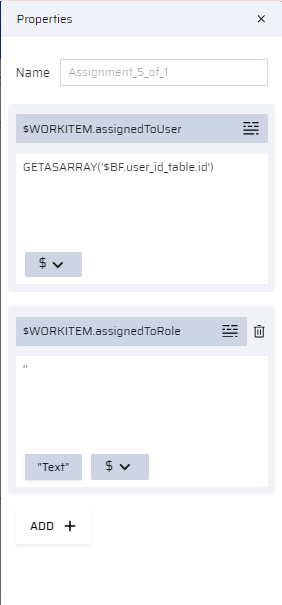 | Set the current role to '' (empty) to remove the role. |
| Add New User | Remove current User | 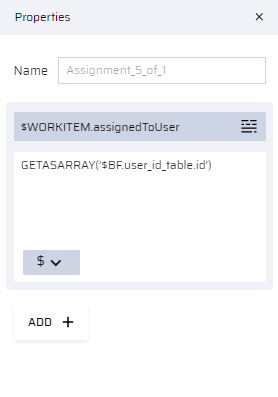 | Adding a new user automatically removes the current user. |
| Add New User | Along with current User | Requires a custom logic | A BOS to add the new user with current user |
| Add New User | Along with current Role | Requires a custom logic | A BOS to add the new user with current role |
| Add New Role | Remove current User | 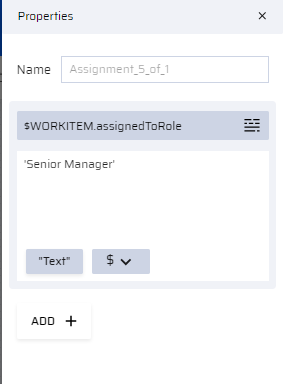 | Adding a new role automatically removes the current user. |
| Add New Role | Remove the current Role | 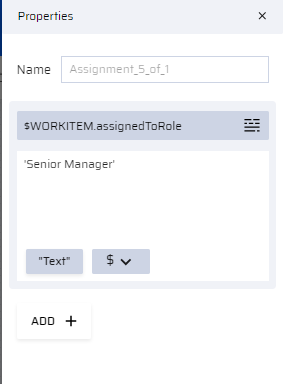 | Adding a new role automatically removes the current role. |
| Add New Role | Along with current User | Requires a custom logic | A BOS to add a new role with the current user |
| Add New Role | Along with current Role | Requires a custom logic | A BOS to add a new role with the current role |