The EdgeReady platform allows the EdgeReady Apps to connect to Bluetooth devices through the bluetooth component. The logic for this connection can be implemented using the following blocks:
BTDeviceGetList
This block retrieves the list of bluetooth devices that are available nearby. It has two callback functions:
- The Discovered list function retrieves the available devices in the range
- The Disappeared list function retrieves the devices that has gone out of range
| Input | Output | Block Layout | Generated Code |
|---|---|---|---|
| Table Variable | Returns the list of available devices | 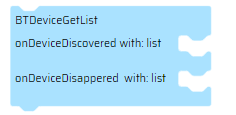 | |
BTPairDevice
This block enables device pairing based on device ID
| Input | Output | Block Layout | Generated Code |
|---|---|---|---|
| Variable (device ID) | Pairs device based on device ID | 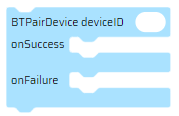 | |
BTUnPairDevice
This block enables unpairing of device based on device ID.
| Input | Output | Block Layout | Generated Code |
|---|---|---|---|
| Variable (device ID) | UnPairs device based on device ID | 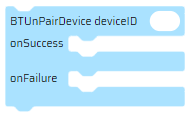 | |
BTConnectDevice
This block connects to a specific bluetooth device based on device ID.
| Input | Output | Block Layout | Generated Code |
|---|---|---|---|
| Variable (device ID) | Connects to a device based on device ID | 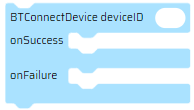 | |
BTDisconnectDevice
This block disconnects from a specific bluetooth device based on device ID.
| Input | Output | Block Layout | Generated Code |
|---|---|---|---|
| Variable (device ID) | Disconnects a device based on device ID | 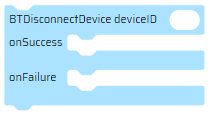 | |
BTListenDevice
This block is used to receive the data from the connected bluetooth device.
| Input | Output | Block Layout | Generated Code |
|---|---|---|---|
| Variable (device ID) | Object (receives the data returned by the Bluetooth device) | 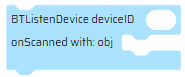 | |
BTCommandDevice
This block sends commands to a bluetooth device based on device ID. For example, if a printer is the bluetooth device, this block sends the data that is to be printed.
| Input | Output | Block Layout | Generated Code |
|---|---|---|---|
| Variable (device ID) | 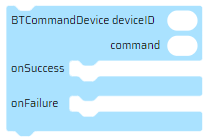 | |