The Date component consists of blocks that perform all operations related to date and time.
New Date
This block returns the current date as an object.
| Block Layout | Generated Code |
|---|---|
 | |
Date Format
This block returns the date object in the default format.
| Input | Output | Block Layout | Generated Code |
|---|---|---|---|
Date Text value as a variable or text - input-1 Format of the date text (input-1)as a variable or text - input-2 | Returns the default Date format for the given date. | 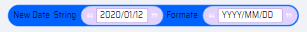 | |
Date Properties
This block returns the details of the date property selected for a specified date.
| Input | Output | Block Layout | Generated Code |
|---|---|---|---|
Select the type of date property from the dropdown list Date input as a variable or object - input-1 | Returns the data property as text | 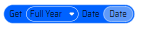 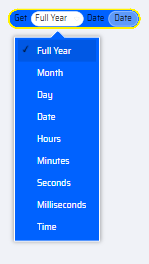 | |
Date to Text
This block returns the date in a string format.
| Input | Output | Block Layout | Generated Code |
|---|---|---|---|
Date object value as a variable or a date object - input-1 Format value as a variable or text - input-2 | Returns Date as a text value for the given format. | 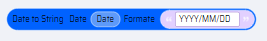 | |