A Deep Link is available through the Send Email component in the App Process Modeler(APM) of the EdgeReady Platform. It refers to the Web or Device URL populated through the Functions property of the Send Email component.
Prerequisite
Before adding Web URL, the developer must generate the container app in the developer environment. The Web URL displays "No Records" until the container app is generated. For steps to generate container app, refer the Steps for Creating the Mobile App section.
Working with a Deep Link
Adding a Deep Link
In the Send Email block of the APM, choose Message-> $-> Functions-> Web URL / Device URL
- A GETWEBURL('AppName') opens a specific workitem in a web browser (Chrome, Safari, etc)
- A GETDEVICEURL('') opens the specific workitem in a device app (Android or iOS)
The App Name provided in Steps for Creating the Mobile App -> Entering App Details -> Name of the App appears inside Send Email -> Message -> Functions -> Web URL. (This is not applicable for Device URL as the device identifies the associated installed apps when the deep link is clicked.)
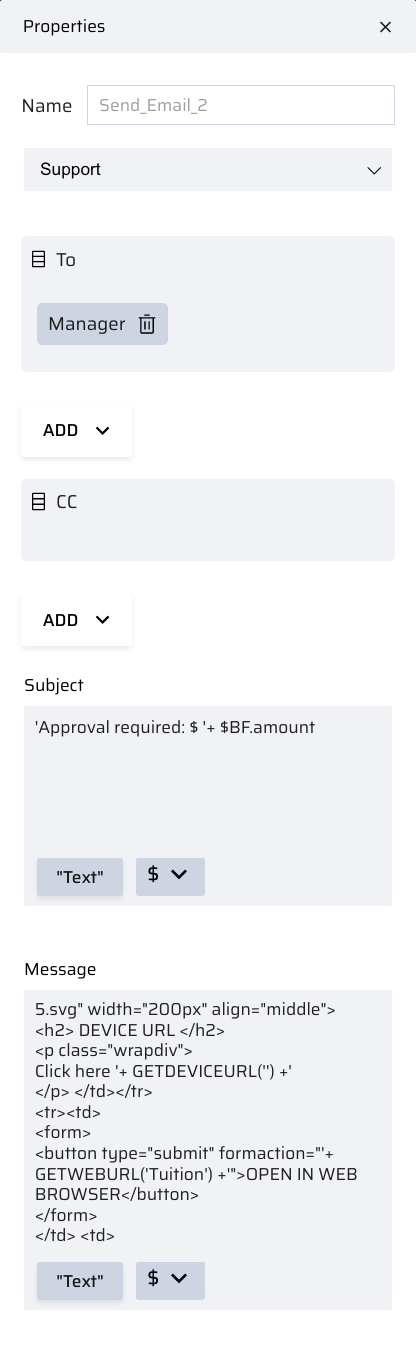
(Sample Image - HTML formatting is not auto populated.)
Formatting a Deep Link
All HTML formatting can be directly applied in the Send Email Message segment. The HTML content is enclosed within single quotes similar to using Text in Message segment.
To avoid broken links while formatting a Deep link:
- Add Text within single quotes (' ')
- Click $ -> Functions and choose the URL
- Add Text again in single quotes (' ')
A sample image is given below:
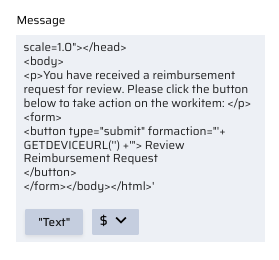
Publishing a Deep Link
After the Web URL is added to the Send Email block, the business function must be published once again to reflect the changes.
Transporting a Deep Link
When the business function is transported, ensure to use the same "App name" while generating the container app in Quality and Production environments.
Additional Information on User Experience
The Deep Linking feature enables the End user to open assigned work items directly through the links in the email and perform the required action.
- If the end user is not already logged into browser or app, the user is first prompted to login. Otherwise, the user is directly taken to the specific workitem to do the required action.
- If an action has already been taken on the workitem(opened from the URL) the user is shown a "This workitem is no longer available in your inbox." message.
Currently a deferred deep link is not available in the ER platform. If the App is not present in the user device, the user is not prompted to install the app to access the workitem.