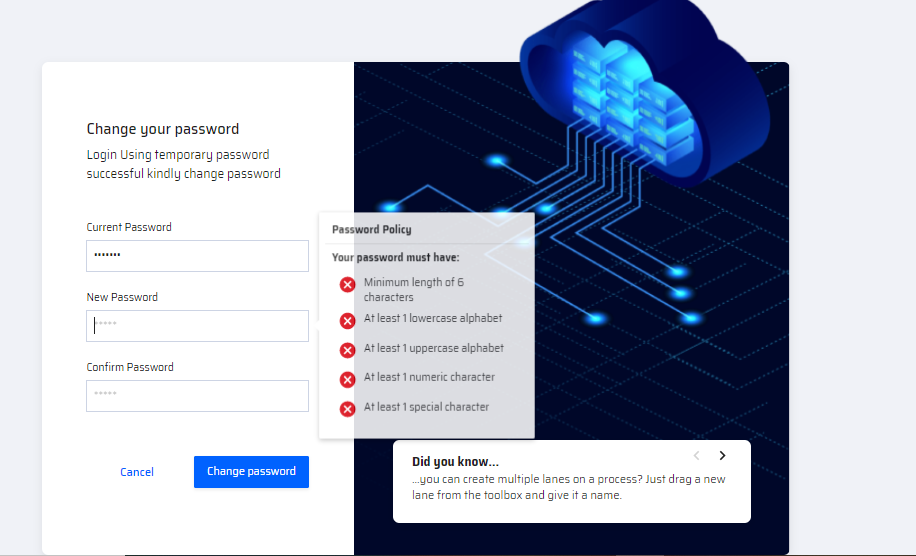For first time users, once they attempt signing in with the username and temporary password, they are prompted to change to a new password.
What is Password Policy?
A password policy is displayed while entering the new password. They are a set of rules to enhance computer security that are defined so that users can build strong passwords.
When you create a password, it's essential that it's both strong and secure. The Password Policy in the Pillir platform provides guidelines to ensure your password meets certain standards. It's like a set of rules for creating a password to keep your account safe.
How does it work?
The platform allows customers to implement their ‘Password Policy’.
Password Criteria:
- Minimum Length: Your password should be at least 6 characters long.
- Lowercase Requirement: At least one letter should be lowercase (like a, b, c).
- Uppercase Requirement: At least one letter in your password should be uppercase (like A, B, C).
- Number Requirement: Your password should include at least one number (like 1, 2, 3).
- Special Character Requirement: Include at least one special character, such as !, @, #, etc.
Once the above requirements are met, the icon changes from 🅧 to ✅.
After changing the password, the user is redirected to the login screen where they can enter their respective credentials and login with the new password.