To set max Date in a text input component of type 'Date', the user can use the logic displayed in the image:
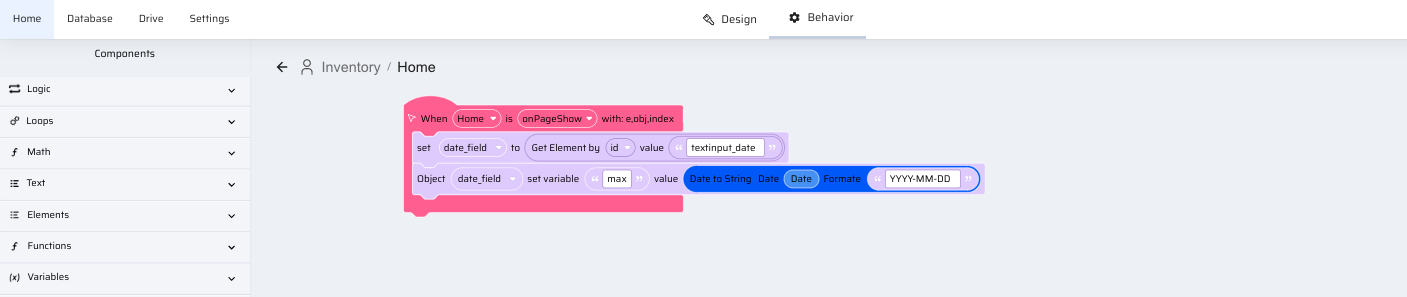
In the above image, the onPageShow script of Homepage has set the 'max' property of the Date component to current date so that the future dates are disabled. The following image displays the output of the logic.
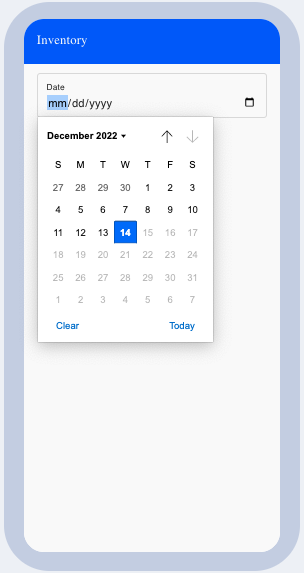
Note
It is important that the Date is of the format YYYY-MM-DD.