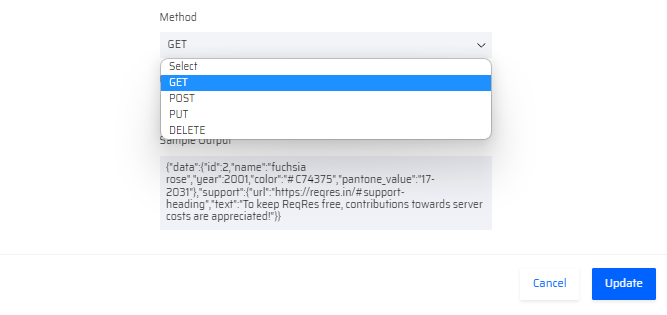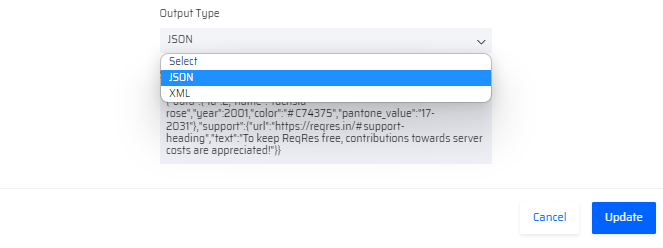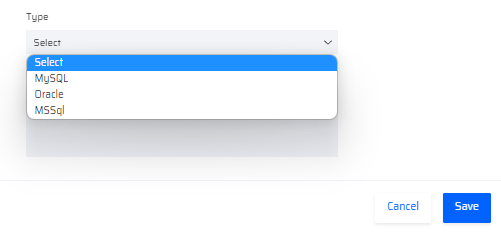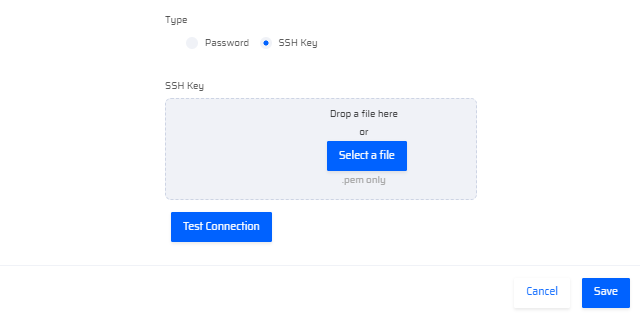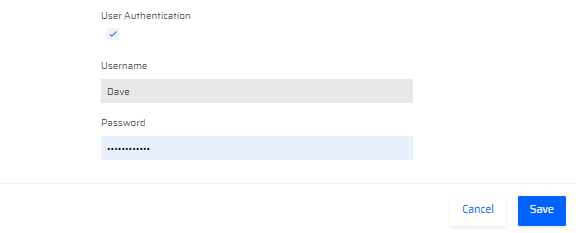How to create Plugins?
In the Integrations tab, click New in the Plugins section.
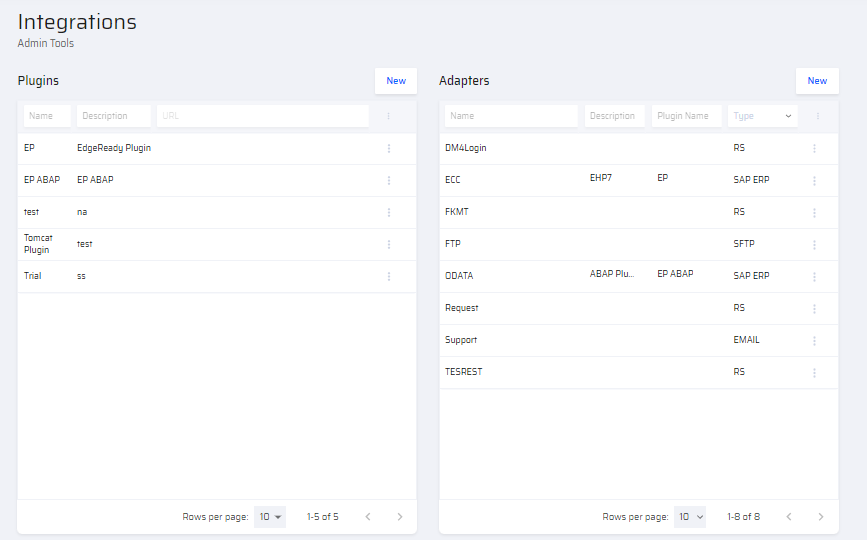
The following popup appears.
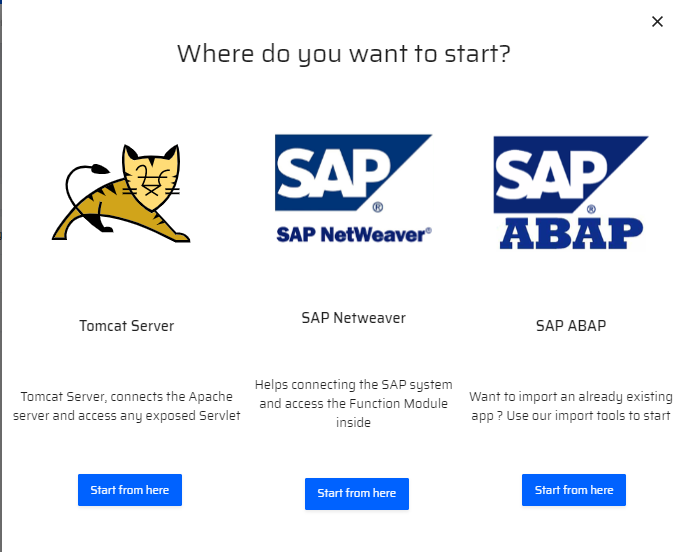
The EdgeReady Cloud supports three Plugins: Tomcat, SAP NetWeaver and SAP ABAP. The user can click the Start from here button for creating new Plugins.
Tomcat Plugin
Any third party server that is available as an open source can be accessed by the Tomcat server. When Tomcat is accessed, there is a downloadable file that is provided and placed in a third party server to retrieve the data into the EdgeReady Database.
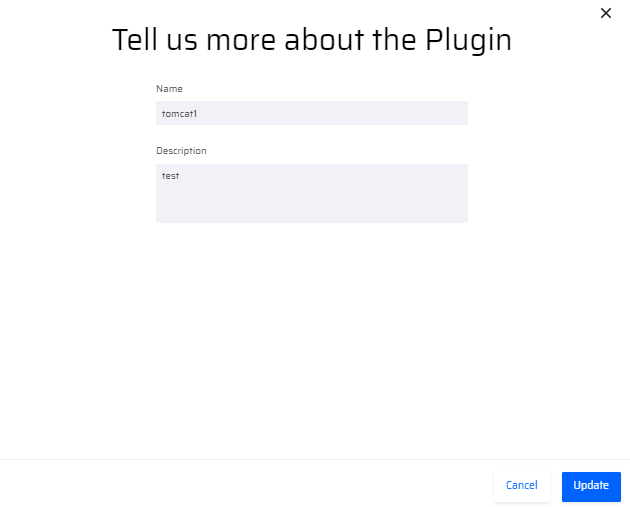
Tomcat does not require an url. There are a list of steps to configure the tomcat plugin with the help of an outbound connection that enables Tomcat to connect to the EdgeReady server.
SAP NetWeaver Plugin
SAP NetWeaver plugin is used specifically for SAP servers.
On creating a new SAP Plugin, it requests for the following details: Name, Description, Scheme, Host, Port, and SAP Username and Password
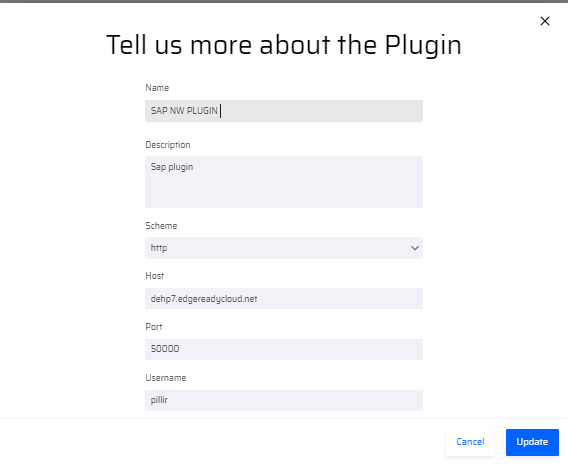
Once the plugins are created, they are displayed on the Plugins section.
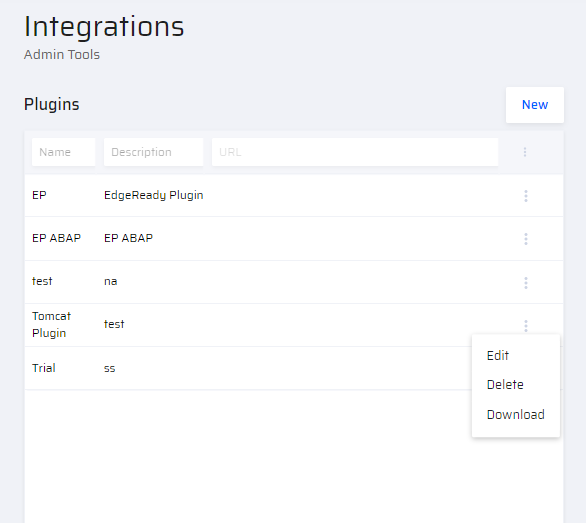
SAP ABAP Plugin
This plugin enables the user to import an already existing app. The SAP ABAP plugin allows the EdgeReady platform to use ABAP Native capabilities and the performance of S4/HANA. The plugin is primarily used in modernization which helps customers to migrate the SAP ABAP Custom Objects into EdgeReady Cloud Platform.
On creating a new SAP ABAP Plugin, it requests for the following details: Name, Description, Scheme, Host, and Port.
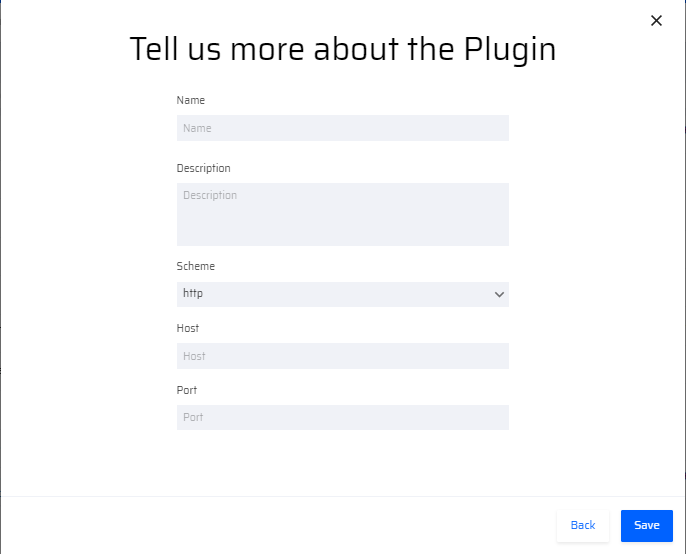
Adapters
All third party system requires Adapters to function effectively in the EdgeReady Platform.
By clicking the New button in the Adapters section, the administrator can create new adapters. Based on the system type, the requirement details for creating new adapters vary.
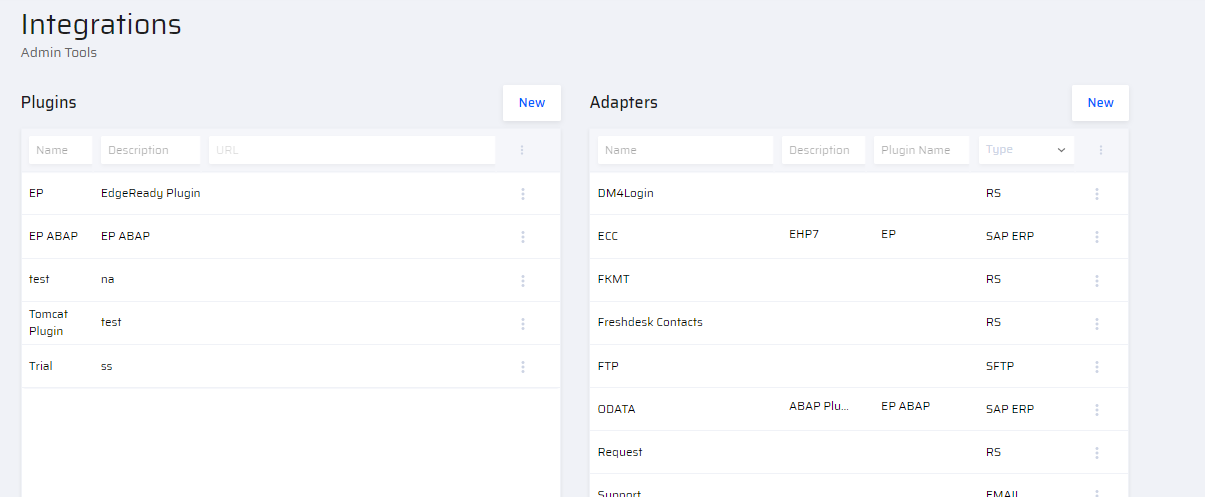
A popup window is displayed. The following list of adapters are displayed in the dropdown list.
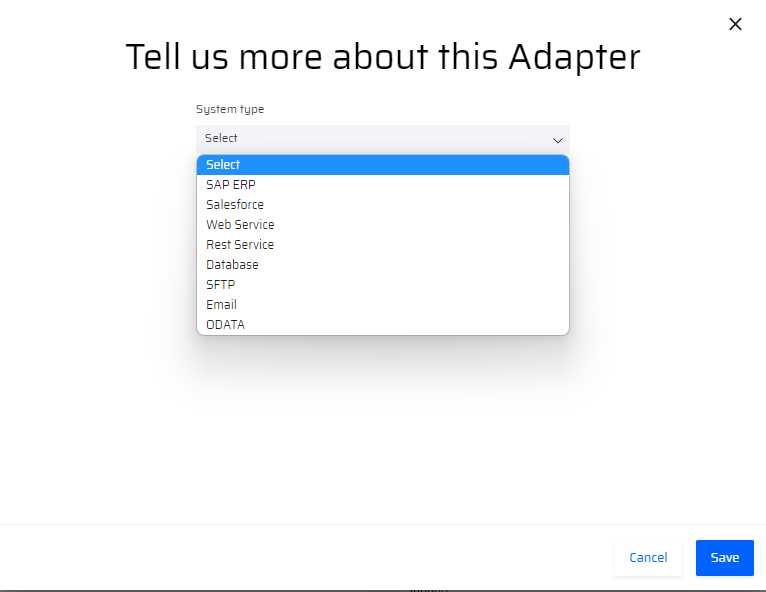
The Adapters with their requirements are tabulated below.
| Adapter with Description | Screenshot |
|---|---|
SAP ERP
| 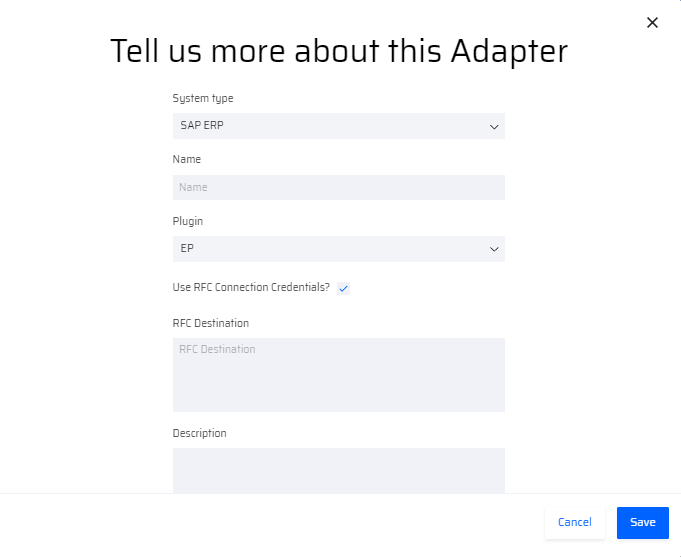 |
Salesforce - requests for Name, Client Id, Client Secret (password), and Description. | 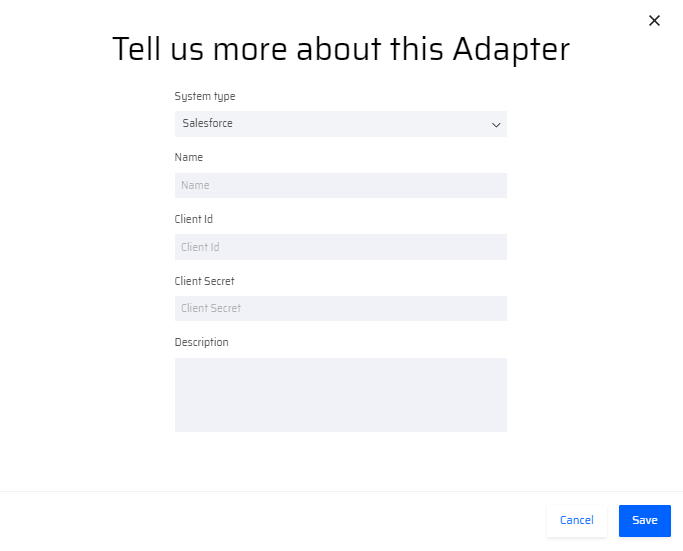 |
Web Service - Requests for Name, Plugin type, WSDL URI, and Description. The plugin is selected from the dropdown list. | 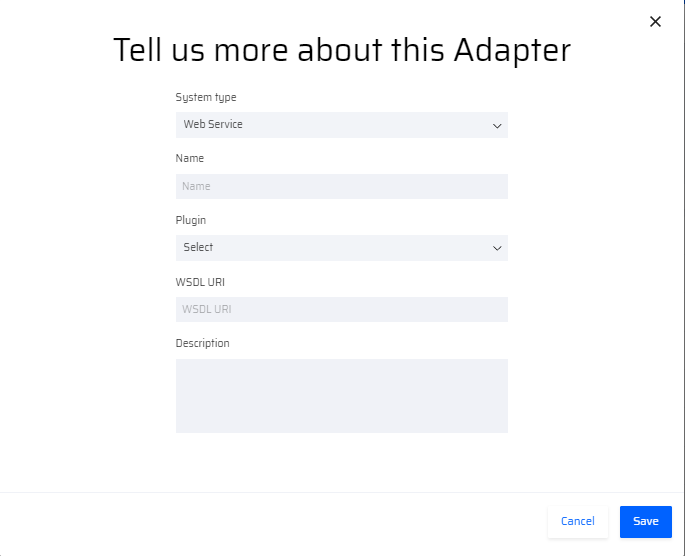 |
Rest Service - Requests for Name, Plugin type, Domain and URI details.
| 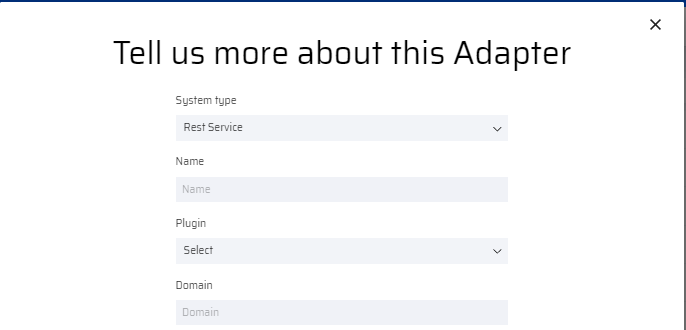 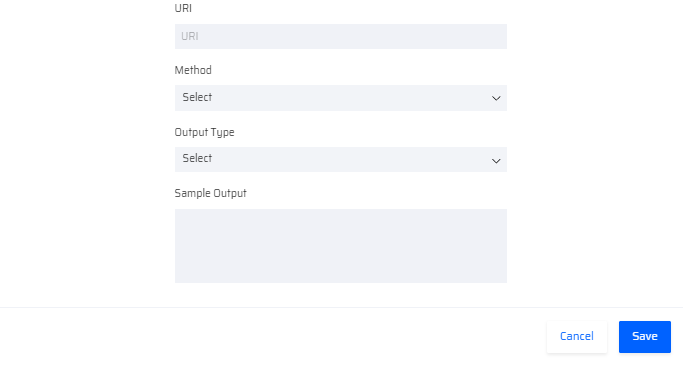 Different Methods & Output Types
|
Database - Requests for Name, Plugin type, Data Source, Type, and Description.
| 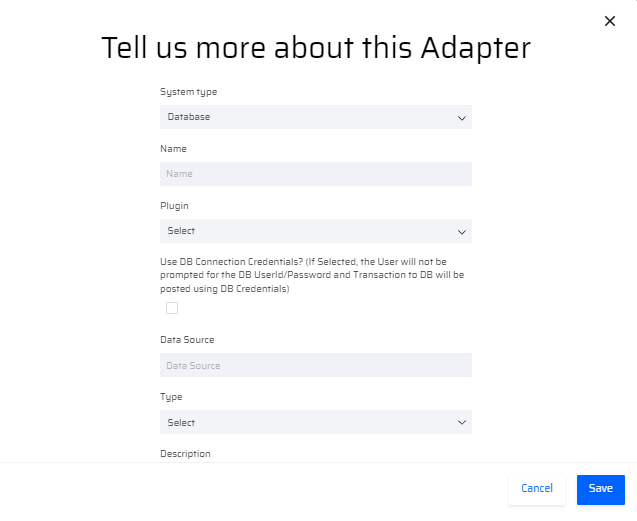 Query Type:
|
SFTP - Requests for Name, Host, SMTP Port details with User ID.
| 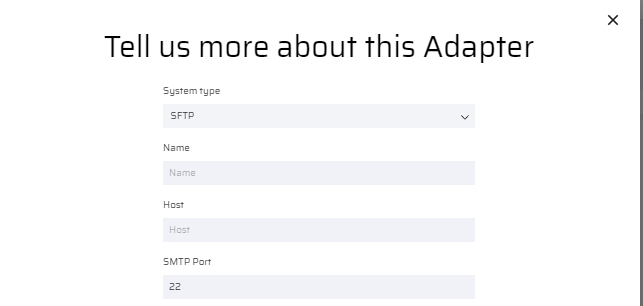 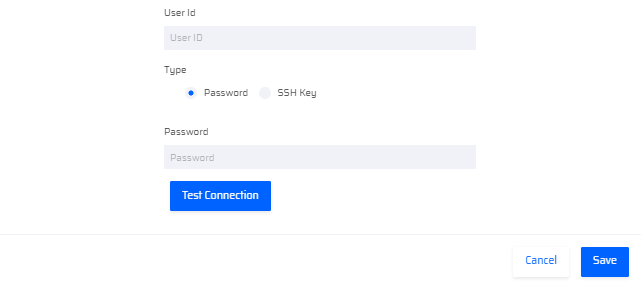 Using SSH Key:
|
Email - Requests for Name, Email Address, SMTP host with SMTP Port details. If user authentication is selected, it requests for Username and Password for accessing the adapter. | 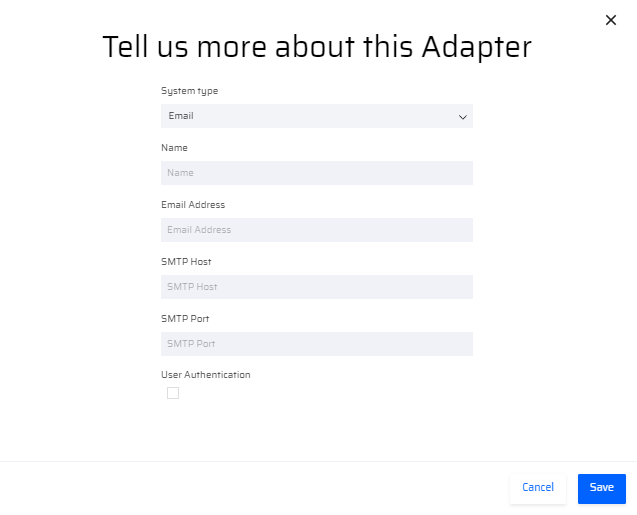 If user authentication is selected:
|
| ODATA - Requests for Name, Domain, URI details. If user authentication is selected, it requests for Username and Password for accessing the adapter. | 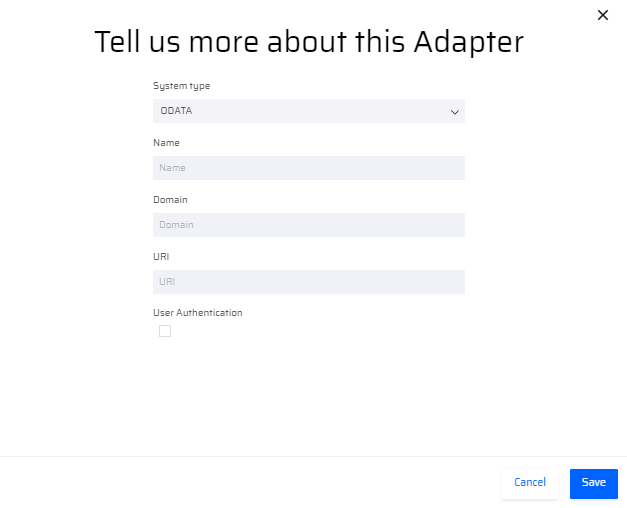 |