The Logic blocks help perform necessary actions and modifications to the data before sending them to the EdgeReady DB or Drive or third-party servers. They are used to perform logical operations on input, output and local variables. The Logic blocks can be added in all the three EdgeReady runtime lanes.
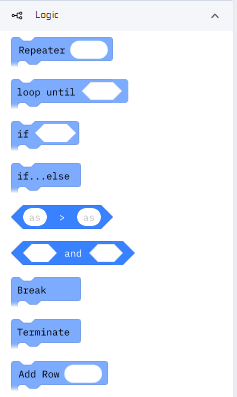
| Logic Blocks Description | Logic Blocks on Canvas |
|---|---|
RepeaterWhen multiple rows, columns of a particular table, or multiple variables need to be populated within a single table, then a repeater block is used. The contents of the particular table cannot be directly accessed without a repeater.Note It is a best practice to use the Repeater block inside a Plugin lane rather than inserting a Plugin lane inside a Repeater block. | 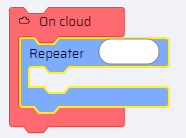 |
Loop UntilThe Loop Until block executes an input variable, until a condition becomes false. | 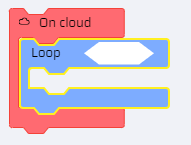 |
IfThe If block executes if a condition is true. | 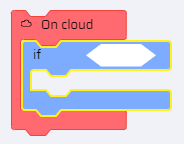 |
If-ElseThe If block executes if a condition is true. Else block executes when a condition is false. | 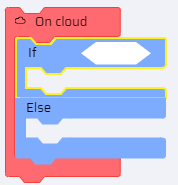 |
Comparison OperatorsThis block is used to do the comparison operations.There are six comparison operators - Less than, Greater than, Less than or equals, Greater than or equals, Equals, Not equals. Comparison operators can be used in conditional statements or within loops to compare values and take action depending on the result. | 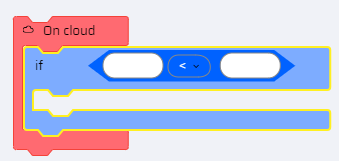 |
AND / ORThe AND block will return true only if both of its two inputs are also true. The OR block will return true if either of its two inputs are true. | 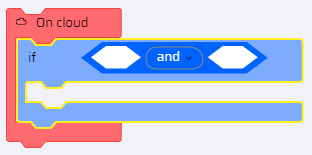 |
BreakThe Break block stops the execution of the current block and moves to the next block in the service. | 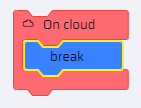 |
TerminateThe Terminate block stops the entire service and comes out of the BOS execution. | 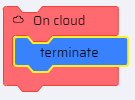 |
Add RowThe Add Row block adds a new row to a table variable. The values for the new row can be hard coded or populated through variables. | 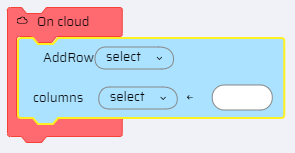 |