This block is used to provide bulk notifications to users (Mass Mailing). It is usually triggered when there are changes in the App Functionality.
- This block enables notifications once the service is complete.
- All notifications work in the on-cloud lane.
- They have mail, push user, device sync user options.
| Notification block Description | Notification Blocks on Canvas |
|---|---|
| 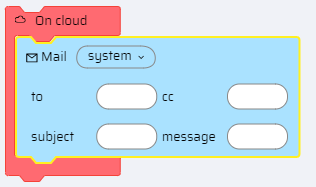 |
PushThe push messages sends an App notification to all devices that the App user has logged in. The user enters the following details:
| 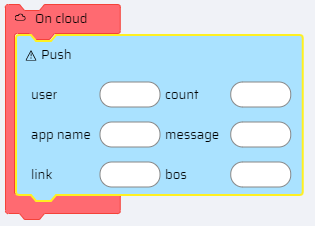 |
Device Sync
| 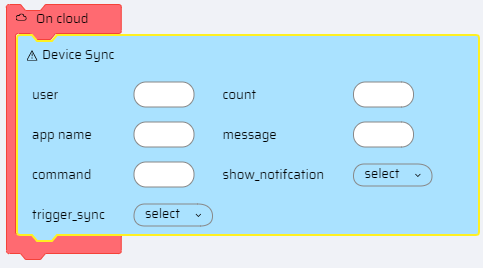 |