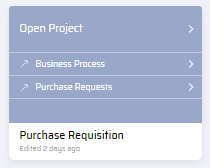Project Overview
A Project is like a container that stores all the information related to applications, and it's organized in a specific format determined by a developer based on the end user's needs.
A project, once created in a platform, will run as a program and provide access to a user via several applications through a GUI. The Applications that are packaged for every project are available to the users either on a device or the web.
What is Project in the EdgeReady Cloud?
Each project has a unique business process that defines the flow of operations and several business functions to perform specific tasks. A project also has several business roles which are defined within the business functions to carry out tasks for predefined outcomes.
In the EdgeReady Cloud, a project is a collection of multiple business functions which will be performed by a set of Role(s).
Why do we need a Project?
A project helps to consolidate all applications in a single space and provides respective UI for each application based on the different business logic and requirements. Any modifications in the application is carried out within the project. Managing applications becomes easier since their functionalities are grouped within a Project.
Since the platform provides a unified experience to a developer, a business analyst, and an administrator, the Projects help them create applications with little or no programming knowledge.
What's in the Projects Menu?
The Projects Menu is a repository of all the projects within the EdgeReady Cloud. It shows the collection of all the projects created by a logged-in user.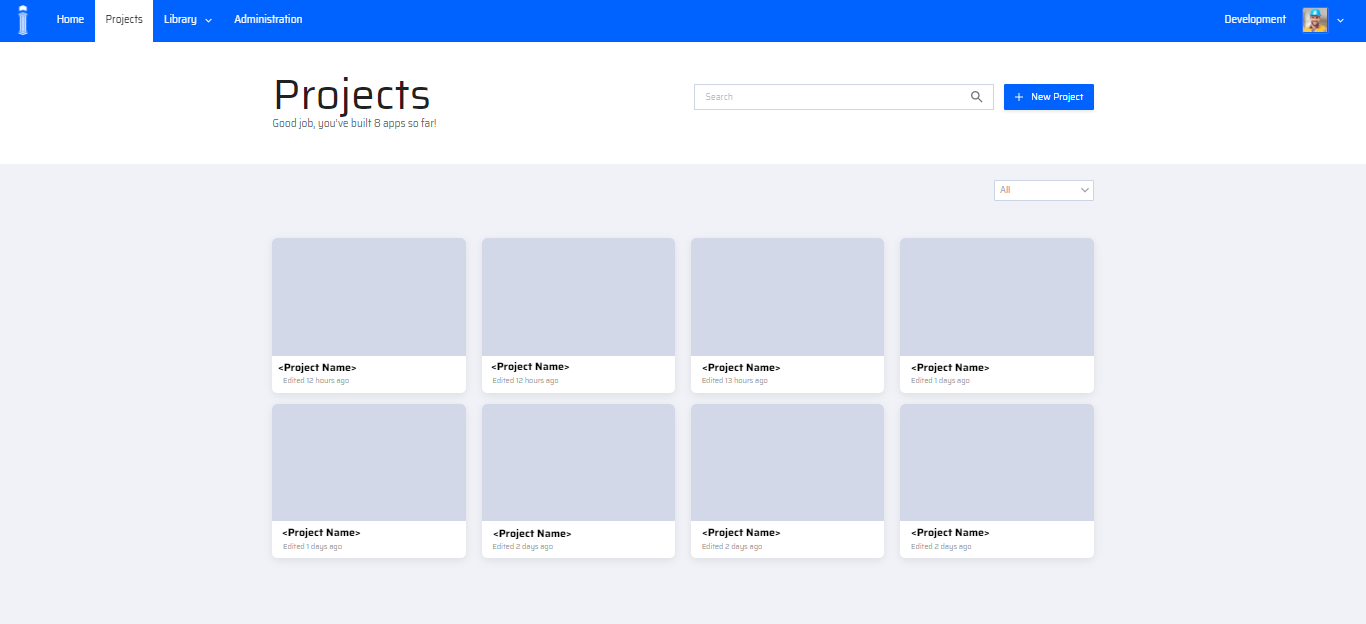
The Projects Menu consists of the following items:
Project Menu Title
Shows the total number of Apps that have been created till date in the EdgeReady Cloud. A message says "Good job, you've built X apps so far".
Search Bar
Used to search for a particular project by name.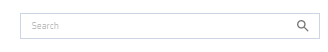
New Project Button
Used to create a new project.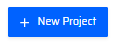
Projects List
Shows the recently opened/accessed/Modified Project widgets with their Name and Time of access.
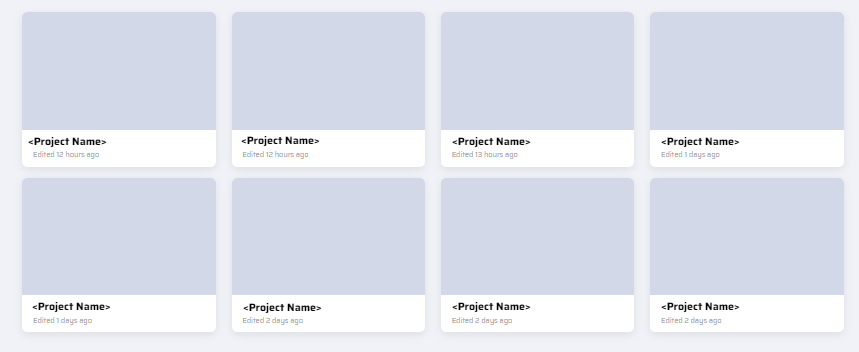
Selection Panel -
It consists of three drop down options. It can enable the user to view: All Projects or Active Projects or Recently Deleted Projects. The default is 'All' project view.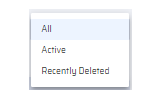
Project Widget -
A Project widget is a shortcut to access the project across the Projects page. A typical project widget consists of the Name of the Project and time of last edit. On hovering the cursor over the widget, it provides a shortcut to directly access the Business Process and the Business Functions included in the Project.