Introduction
This Release notes document describes the “Enabling Web App“ feature during app deployment in the EdgeReady platform( v6.4.39) and Resolved Issues for v6.4.39 and v6.4.40.
Scope
The scope of the document is restricted to describing the Feature update, listing the resolved issues, known issues and deployment instructions(if any). It does not cover the resolution methods.
System Requirements
- Supported Desktop Browser for EdgeReady Platform: Google Chrome v116 or higher
- Supported Browsers for EdgeReady Web Apps: Internet Explorer, Google Chrome or Safari
- For EdgeReady Mobile Apps: Android 10 or higher / iOS 12 or higher
Feature Update
ENG-RELEASE No 497: Enabling “Web App” option in App Type for container app generation during App Deployment.
Reason for Enabling the Web App option:
Container App generation for web applications was previously done with Progressive Web Applications(PWA) as the app type during deployment. The PWA installation required support from the IT team and this delayed the deployment cycle time. Since Web App is a much simpler and faster alternative to PWA, it was re-enabled in the platform. For the customers, this option helps to fasten the release cycle and decrease the need to rely on the IT support team.
The Web App option is enabled under Project > Settings > Deployment > click the +New button. The Web App is exclusively for the web applications that can use this container app option without having to add any additional API Key or Permission details as required in the “Progressive Web Applications(PWA)” option of the App type.
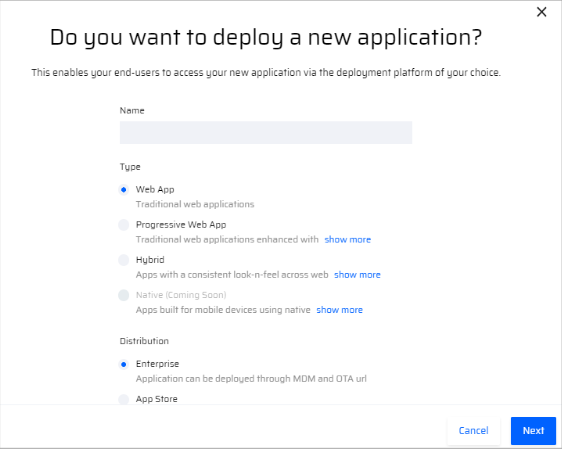
The Web App option consists only of the following fields to be entered by the user:
- Name
- Type
- Distribution
- Version
- Login Application
- Does the app include a universal worklist?
- Edge Ready Applications (checkbox)
Feature Impact: Better user experience for app developers.
Resolved Issues
The following issues are resolved in this release:
| ENG-RELEASE NO | Issue | Release |
|---|---|---|
495 | In App Behavior, under Events component - the “Event Trigger on” block with “focus” option was not working. The “Event Trigger on” with “focus” option is a behavior added to a button and is used to highlight/focus a particular input field in a page when the button is clicked. This enables the end-user to enter data in the highlighted field. This app behavior was not working as expected - the input field was not getting focussed/highlighted. Issue Impact: This issue affects the app development in the platform. This issue has been resolved. | v6.4.39 |
496 | In User Management - “Unassign a Role” was not working as defined. In the Administration > User Management space of the EdgeReady platform - the admin is required to remove one user role from a list of user roles assigned to a user. Therefore the admin selects a user, and from the ellipsis menu, clicks the “Assign to Role” option. The admin then unchecks one specific role and clicks Save. But all the roles assigned to the user are removed. Issue Impact: This issue was faced by the Tenant admin while assigning user roles. This issue has been resolved. | v6.4.39 |
498 | BOS call is not happening when there are Special Characters in a table variable A BOS is added to insert some data in a database table under Project > Database. If the data consists of any special characters(such as < or >), the BOS call fails. Also the XML generated for this BOS execution does not match the expected XML format. A secondary issue was reported that the BOS call fails when there is a Number type character in the insert data. Issue Impact: This issue affects the app development in the platform. Both issues have been resolved and the expected XML is generated. | v6.4.40 |
499 | A blank screen appears while sharing the folders to Library In the Project > Drive space of the EdgeReady platform - the user clicks the ellipsis menu of a specific folder and selects “Send to Library” to share the folder to Library. When this action is done - A blank screen appears. A secondary issue was faced - Under Library > Shared Drive space - the user clicks the ellipsis menu of a specific folder and selects “Permissions”. The user then shares the folder with a specific Project A. Now when the user goes to Project A > Drive and tries to open the folder - an error is seen. Issue Impact: This issue affects the app development in the platform. Both issues are resolved. | v6.4.40 |
Known Issues
| ENG-RELEASE NO | Issue | Details |
|---|---|---|
| V6X851 | SAP BOS Mapping Issue | When a business function variable is mapped to the SAP input table, it requires all the columns in the BF table variable to be mapped, if not it doesn't work. |
| V6X800 | SAP data comes in wrong sequence | When a functional module is run, to get data from SAP, some of the records are missing their sequence. |
| V6X854 | Datagrid component -> Unable to get a selected object in the next screen | A table variable A is mapped to the Datagrid in page 1. Through Interactions, the same variable is mapped in page 2. When a specific row in table variable A is clicked in page 1, the row specific details should be displayed in page 2. But the row specific details are not displayed in page 2. |
Restriction
- For the EdgeReady Platform - Only Google Chrome is supported.
Deployment Instructions for:
ENGRELEASE No: 497
If you choose “Web App” option during App Deployment for your use case:
- Ensure to re-publish the App
- Regenerate the Container App after choosing “Web App”
Related Documentation
For additional information on the EdgeReady platform, refer the following link: