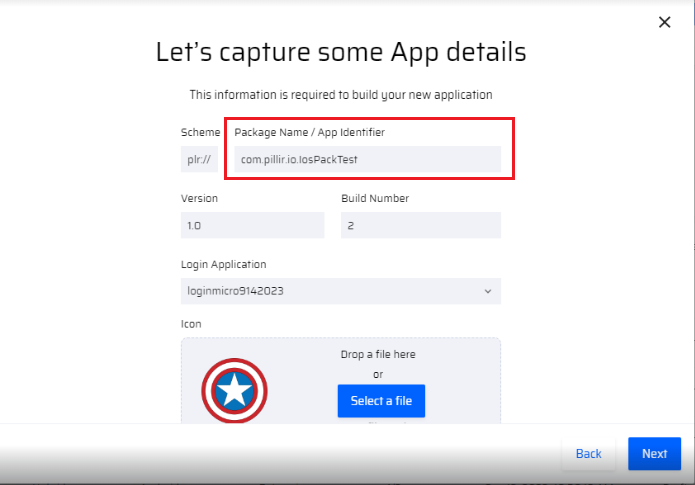Introduction
This Release notes document primarily describes a New Feature and Fixed Issues for v6.4.46 of the EdgeReady platform.
Scope
The scope of the document is restricted to describing the Feature update, listing the fixed issues, known issues and deployment instructions(if any). It does not cover the resolution methods.
System Requirements
- Supported Desktop Browser for EdgeReady Platform: Google Chrome v116 or higher
- Supported Browsers for EdgeReady Web Apps: Internet Explorer, Google Chrome or Safari
- For EdgeReady Mobile Apps: Android 10 or higher / iOS 12 or higher
Feature Update
| No | Feature Description | Version |
|---|---|---|
| 1 | Ability to use upper case terms in Container App Package Name/ App Identifier In the Project > Settings > Deployment section, during generation of a container app - the platform now allows the user to define the Container App Package Name/ App Identifier with names in upper case(eg: com.pillir.io.IosPackTest). Note Though upper case names are permissible, it is recommended to use lower case names for a Container App Package name. | v6.4.46 |
Fixed Issues
| No | Issue Description | Version |
|---|---|---|
| 1 | "Use Credentials" checkbox in the Adapter configuration window was not working as expected In the Adapter configuration window, the user selects "Use Credentials" checkbox, fills other details and clicks Update. In some instances, when the configuration window is reopened, the checkbox is being displayed as 'unchecked'. | v6.4.46 |
| 2 | In Administration > User Management screen, the active-user:total-user count was not getting updated immediately When any user was made active/inactive or added/deleted, the active-user:total-user count was not getting updated. | v6.4.46 |
| 3 | In Offline Apps, when an image is uploaded through the File Upload component and filepath mapped to an image component, the image is not displayed. In a page, the user added a file upload component. The file upload path was given as an input to an image component. So when a file is uploaded, the actual image would be displayed. But only the image icon was displayed. | v6.4.46 |
Known Issues
| Issue | Details |
|---|---|
| SAP BOS Mapping Issue | When a business function variable is mapped to the SAP input table, it requires all the columns in the BF table variable to be mapped, if not it doesn't work. |
SAP data comes in wrong sequence | When a functional module is run, to get data from SAP, some of the records are missing their sequence. |
Restrictions
For the EdgeReady Platform - Only Google Chrome is supported.
Related Documentation
For additional information on the EdgeReady platform, refer the following link: