Introduction
This Release notes document primarily describes New Features and Fixed Issues for v6.4.47 of the EdgeReady platform.
Scope
The scope of the document is restricted to describing the feature updates, listing the fixed issues, known issues and deployment instructions(if any). It does not cover the resolution methods.
System Requirements
- Supported Desktop Browser for EdgeReady Platform: Google Chrome v116 or higher
- Supported Browsers for EdgeReady Web Apps: Internet Explorer, Google Chrome or Safari
- For EdgeReady Mobile Apps: Android 10 or higher / iOS 12 or higher
Feature Update
| No | Feature Description | Version |
|---|---|---|
| 1 | Enhancement to the File Upload component of the App Designer The File upload component has a new "Options" property. This property consists of a dropdown list with the following options:
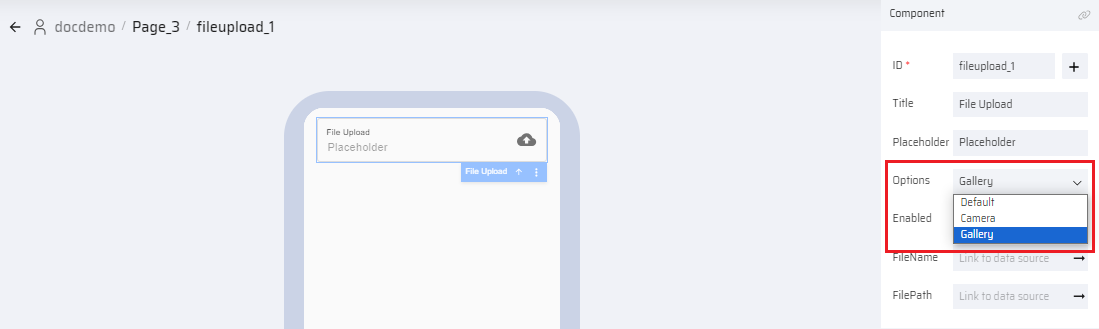 | v6.4.47 |
| 2 | Enhancement to the EdgeReady drive - Automatic creation of folders for the uploaded files When a user uploads a file in the EdgeReady drive, the uploaded file gets stored in the user-specified folder path. Alternatively, if a folder does not exist, it creates a folder and stores the file. | v6.4.47 |
Fixed Issues
| No | Issue Description | Version |
|---|---|---|
| 1 | The Deep Link URL is not working when SSO authentication is used. When a user clicks the Deep Link URL in an email, it redirects to the worklist page(landing page) of the workflow app instead of opening the specific work item. Note To know more about Deep Links, refer Advanced Features On EdgeReady Platform. | v6.4.47 |
| 2 | A grammatical error in the logout screen of the default Login MicroApp | v6.4.47 |
| 3 | An error occurs when two Projects have Business Functions with identical names The app preview did not work as expected when there were two business functions with identical names in two different projects. | v6.4.47 |
| 4 | App Transport fails from Quality to Production environment For a specific tenant, when the app was transported from the Quality to Production environment, the database structures(tables) were not transported completely. | v6.4.47 |
| 5 | In the Container App generation screen - Bluetooth checkbox field was disabled During Container App generation, in the Device Permissions screen - the bluetooth checkbox option was disabled. Now it has been re-enabled for selection. Note For iOS devices, in the Device Permissions screen - By selecting the Zebra Bluetooth Scanner, the Bluetooth checkbox also get selected automatically. | v6.4.47 |
Known Issues
| Issue | Details |
|---|---|
| SAP BOS Mapping Issue | When a business function variable is mapped to the SAP input table, it requires all the columns in the BF table variable to be mapped, if not it doesn't work. |
SAP data comes in wrong sequence | When a functional module is run, to get data from SAP, some of the records are missing their sequence. |
Restrictions
For the EdgeReady Platform - Only Google Chrome is supported.
Related Documentation
For additional information on the EdgeReady platform, refer the following link: