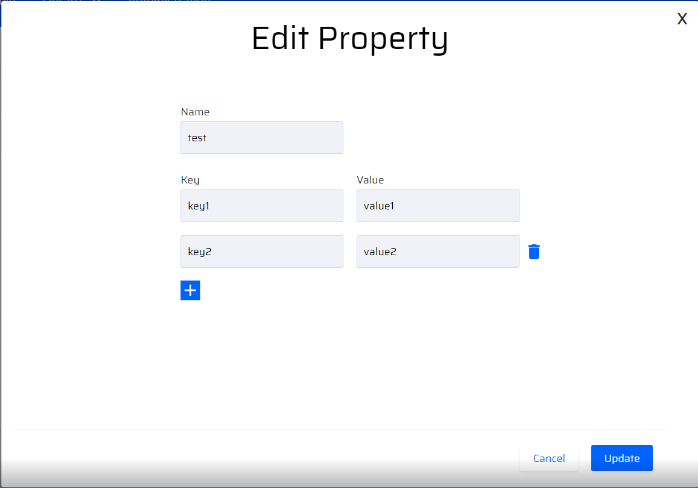Introduction
This Release notes document primarily describes Feature Updates and Fixed issues for v6.4.51 of the EdgeReady platform.
Scope
The scope of the document is restricted to describing the feature updates, fixed issues, known issues and deployment instructions(if any). It does not cover the resolution methods.
System Requirements
- Supported Desktop Browser for EdgeReady Platform: Google Chrome v116 or higher
- Supported Browsers for EdgeReady Web Apps: Internet Explorer, Google Chrome or Safari
- For EdgeReady Mobile Apps: Android 10 or higher / iOS 12 or higher
Feature Update
| No | Feature Description | Version |
|---|---|---|
| 1 | Enhancement to the "User Property" feature in Administration > User Management > User Settings module The user can now define a 'User-Property' as two separate parameters in the form of Key-Value pairs. Storing data as key-value pairs makes them easy to use and integrate into existing SAP applications. The "Key" is a mandatory field, whereas "Value" is an optional field.
| v.6.4.51 |
| 2 | A new "User Property" block is added under Integration Builder > Business User This block retrieves the Key-Value pairs defined for a user property. Name: Input variable(user property name) to: Output table variable (retrieves the Key-Value pairs) 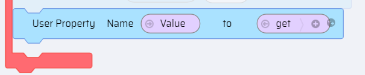 | v.6.4.51 |
Fixed Issues
| No | Issue | Version |
|---|---|---|
| 1 | OAuth Configuration - Incorrect Scope value While configuring OAuth Authentication in the platform, the "Scope" value was passed as 'openID' instead of 'openid'. Hence the SSO platform URL did not work. | v6.4.51 |
| 2 | Issues in the Datagrid Component The following issues were reported in the functioning of the Datagrid component: Issue with Auto-saving: Precondition: The developer adds a Datagrid and enables the Editable property for a specific column A.Problem: In the App, when a user enters a value in column A, it is not automatically saved. Issue with Cell Events: Precondition: The developer adds a Datagrid and enables the Editable property for a specific column A. Problem: In the App, when a user enters a value in column A and later updates it, the new values are not being passed to the cell events "onCellEditingStart" and "onCellEditingEnd."Issue with Data Propagation: If three rows in the Datagrid have the same value in a specific column, and the user updates the value in row 3, the updated value is erroneously reflected in row 1. | v6.4.51 |
| 3 | Ellipsis Menu not visible in User Management screen In the Administration > User Management screen, the ellipsis menu located to the right of every user row was not visible in the default zoom settings of a screen. | v6.4.51 |
| 5 | BOS service marked as Long Running Task(LRT) is not working in iOS Apps | v6.4.51 |
| 7 | App Behavior Blocks Limited visibility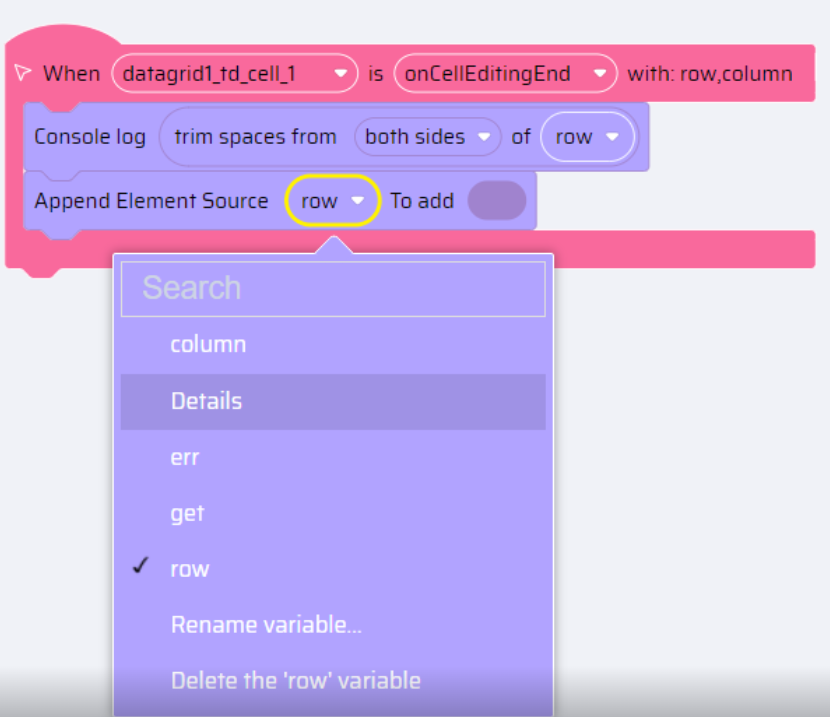 *New Revised color scheme *New Revised color scheme | v6.4.51 |
Known Issues
| No | Issue | Details |
|---|---|---|
| 1 | SAP BOS Mapping Issue | When a business function variable is mapped to the SAP input table, it requires all the columns in the BF table variable to be mapped, if not it doesn't work. |
| 2 | SAP data comes in wrong sequence | When a functional module is run, to get data from SAP, some of the records are missing their sequence. |
| 3 | Support for Android version 13 Mobile Apps in the EdgeReady platform | NA |
| 4 | Support for iOS version 17 Mobile Apps in the EdgeReady platform | NA |
| 5 | In iOS devices, background sync is not working as expected in the EdgeReady Apps | The user uploads data in an offline app from an iOS device. The data is uploaded in offline mode. When the device is online, the data must be uploaded to the platform DB even if the ER App is in background mode. But the data was not synced as expected. |
Restrictions
For the EdgeReady Platform - Only Google Chrome is supported.
Related Documentation
For additional information on the EdgeReady platform, refer the following link: