How to create an Offline app in the EdgeReady Platform?
Follow steps in Steps in developing an Offline App to create an Offline App. Choose ‘Yes’ for the question, Does this app have a menu?.
How to design my Offline App in the APM?
The following components are auto-populated for the Offline App:
- Service Start icon
- Initial Download BOS
- Delta Download BOS
- Global Menu icon
- End icon
The following components will be added in the APM for the Offline App:
- Page components - 4
- Home
- Review
- Details
- Settings
- Invocational BOS - 2
- BOS_initiateMoveToSAP
- BOS_deletedBatch
The following image is a bird’s eye view of how the APM screen looks after the Offline App development.
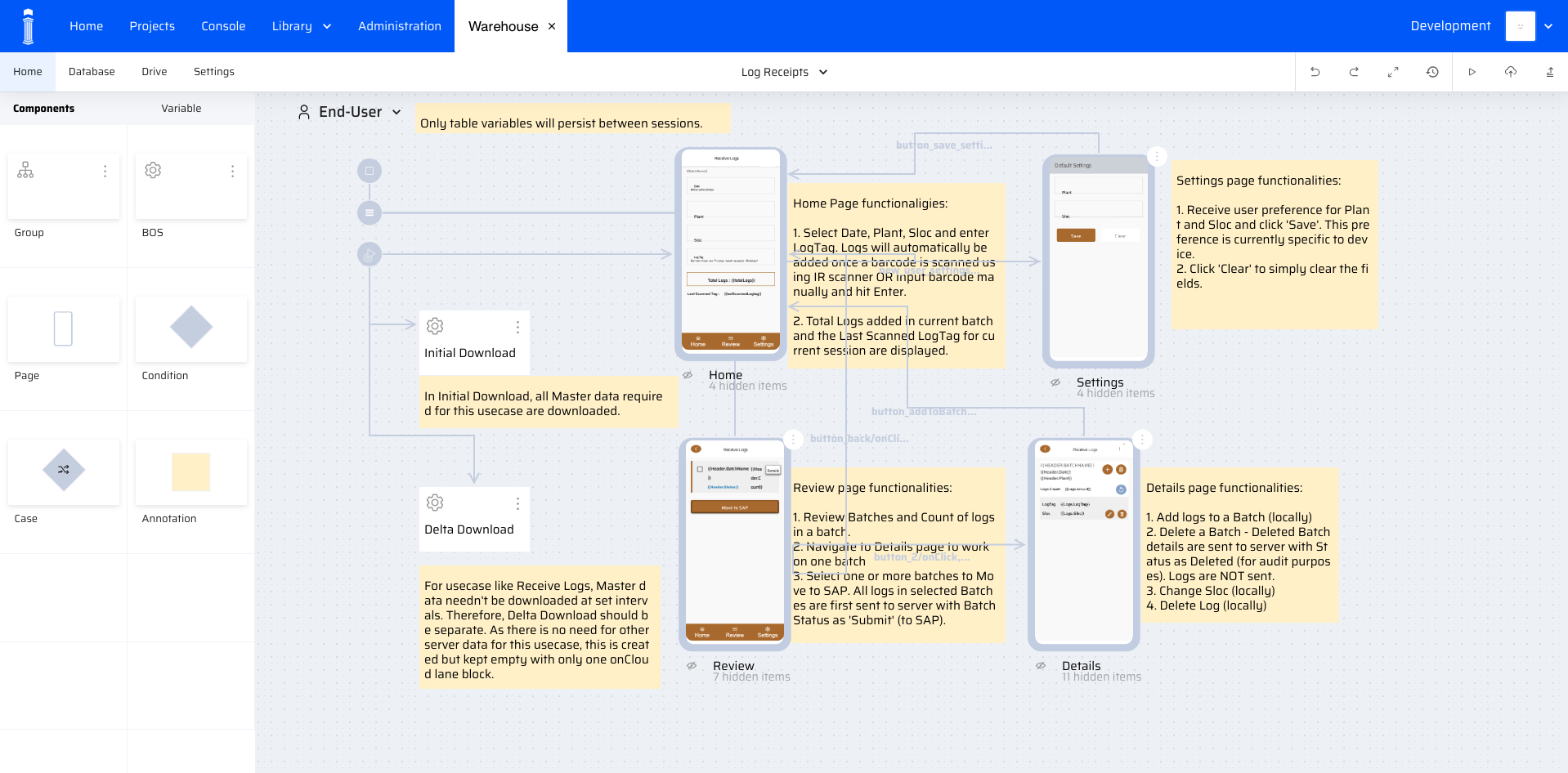 I-1:Offline App Design
I-1:Offline App Design How to Set up the Service Start?
In the APM screen, double-click on the Start icon to open the Service Start window. Set the following values:
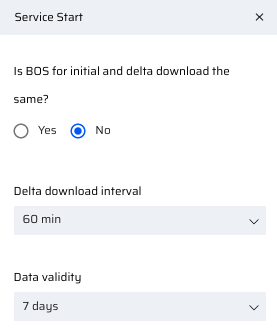 I-2:Service Start
I-2:Service Start
Why must I choose ‘No’ for the first question in the Service Start window?
Since the master data for this use-case (List of Plants and its Storage Locations of the company) will not change as frequently as the set delta download interval(60 mins), the Initial and Delta download BOSes can be different.
According to the current design, the master data will be refreshed at the end of Data Validity or when the End-User upgrades/re-installs the App.
How to set up Initial Download BOS?
The Initial Download BOS must populate all Master tables that are planned to be used in the use-case.
Based on the rule in defining app variables in an Offline App, it is a good practice to develop the Initial Download BOS after determining how the master data will be utilized in the App. Refer Home Page and Settings Page UI and App variables section to understand how the master data will be utilized.
For this use-case, the business should provide its list of all Plants and the list of all Storage Locations under each Plant. Refer Appendix A for sample implementation. Refer Appendix C for Database schema of the table that has Master Data.
How to set up Delta Download BOS?
In this use-case, the server data is not required to perform any of the listed functionalities in the App Functionalities section. Therefore, Delta download is intentionally kept empty. In the current EdgeReady platform design, it is mandatory to include an onCloud lane in the Integration Builder canvas. Refer Appendix A for sample implementation.
How to set up the Global menu?
If you missed choosing ‘Yes’ for the question 'Does this app have a menu?', you can go to Role dropdown and select Enable Global menu.
In the Global menu, link the Pages and END icon as shown below:
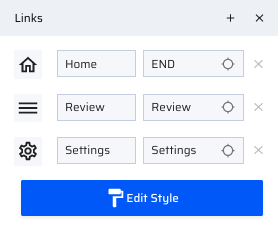 I-3:Global Menu
I-3:Global Menu
For more details, refer APM-Global Menu to understand how to work with Global menu.