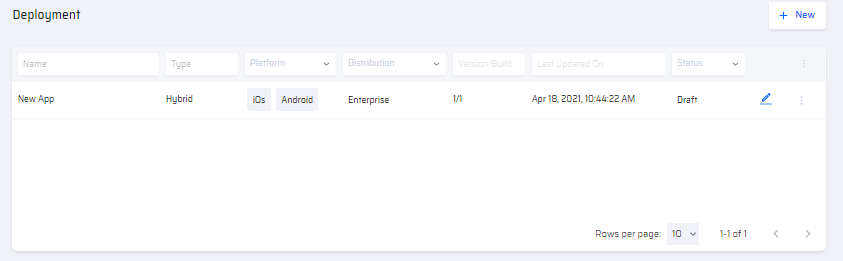- The Project Settings page consists of general information about the project. The name and description of the Project can be changed
- Additionally, it consists of the App Deployment actions once the project is complete.
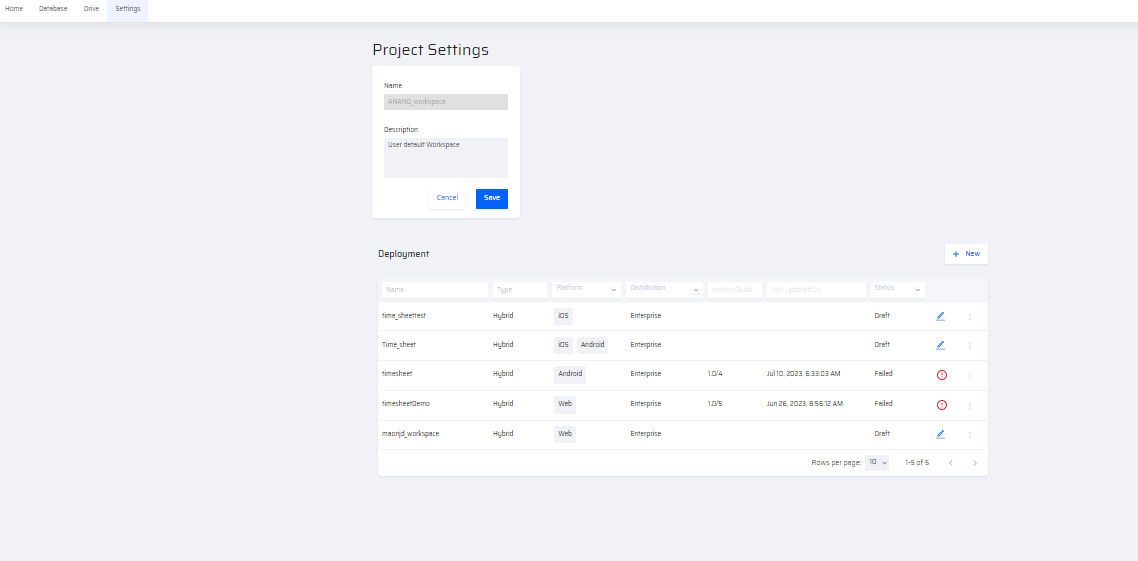
Creating a New App for Deployment
To deploy a new App, all details with respect to the App are entered in a series of popups. The App, once created, is displayed in the deployment section and displayed as a draft.
NOTE
A detailed description of App creation and deployment will be explained in the Mobile Apps and EdgeReady Apps document.