This block helps to access Rest services from the Sharepoint server. The rest service is first configured in the Administration->Integrations tab by adding a New Adapter. The Rest services in share point request input/output parameters with respect to the UrI for retrieving data. They are available for On-cloud and Plugin lanes.
| Sharepoint Block Description | Sharepoint Block on Canvas |
|---|---|
Note If RFC connection is enabled in the adapter configuration, the password is not required.
Logical Path: Rest Service <<Logical destination>> <<userId>> <password>> (optional) Input: <<input parameter-type>> <<parameter-name>> <<parameter-value>> Output: <<output parameter-type>><<parameter-name>> <<parameter-value>> Input: postParams, queryParams, headers, filePath, needResponseType Output: status, responseString, responseXML | 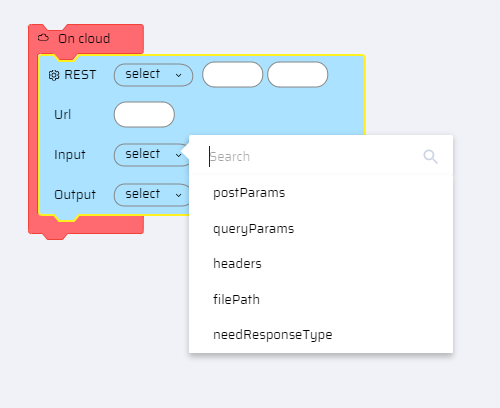 |
NOTE
These params are also available for SAP web services.