The Storage Component consists of blocks that operate on two types of Storage:
- Session Storage
- Get storage variable
- Set Session
- Remove session variable
- Clear session.
- Persistent Storage
- Get Local
- Set Local
- Remove Local
Session Storage
Get storage variable
| Input | Output | Block Layout | Generated Code |
|---|---|---|---|
Name or Key in Text or variable | Returns the value of any type. | 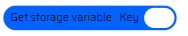 | |
Set Session
| Input | Output | Block Layout | Generated Code |
|---|---|---|---|
Name or Key in Text or Variable, Value any type | Store the key-value pair to the session storage. | 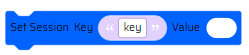 | |
Remove session variable
| Input | Output | Block Layout | Generated Code |
|---|---|---|---|
Name or Key in Text | Remove the key-value pair from session storage using the key. | 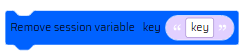 | |
Clear session
| Input | Output | Block Layout | Generated Code |
|---|---|---|---|
| NA | Removes all the session storage key-value pairs. |  | |
Persistent Storage
The Persistent storage blocks are used to operate on local storage data. The local variables can be accessed in the app behavior section of any business function(across projects) within the EdgeReady platform.
Get Local
| Input | Output | Block Layout | Generated Output |
|---|---|---|---|
Name or Key in Text | Returns the value of any type. |  | |
Set Local
| Input | Output | Block Layout | Generated Output |
|---|---|---|---|
Name or Key in Text or Variable Value any type | Store the key-value pair to the local storage variable | 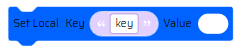 | |
Remove Local
This block is used to remove the existing key-value of a variable from the local storage.
| Input | Output | Block Layout | Generated Output |
|---|---|---|---|
Name or Key in Text | Remove the key-value pair from local storage using the key. | 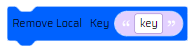 | |