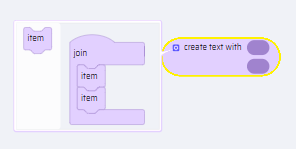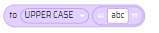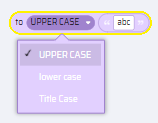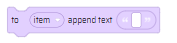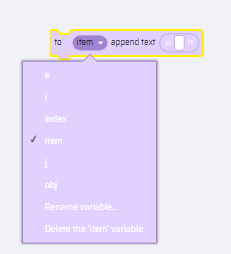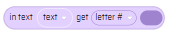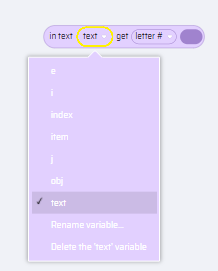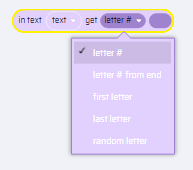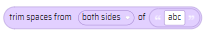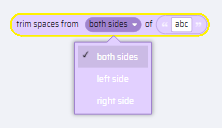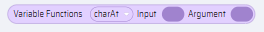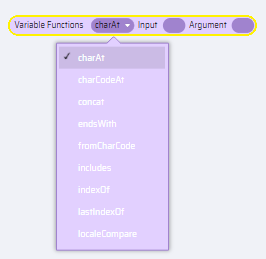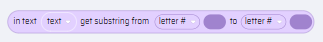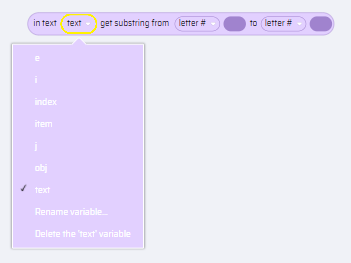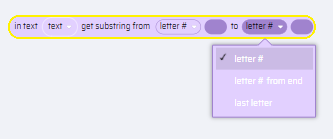The Text blocks are as follows:
It performs all operations with respect to texts.
Text:
The text block may have a text or number within quotations. This is used to represent a string.
Input | Output | Block Layout | Generated Code |
Text or Number | Text | 
| ''
|
Create Texts from Multiple Texts:
This block combines two texts to return a new text. It is similar to string concatenation where two texts are joined to form a new text. It can be done using independent variables or Arrays.
Input | Output | Block Layout | Generated Code |
Variable or text or number for all | Text |

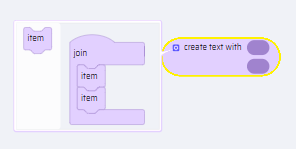
| '' + ''
or
['','','',''].join('');
|
Text to Title Case or Lowercase or Uppercase:
This block converts lowercase to uppercase letters and vice-versa. It applies to Strings.
Input | Output | Block Layout | Generated Code |
Variable or text Choose the type of text operations | Text | 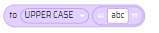 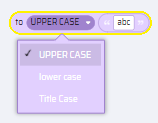
| 'abc'.toUpperCase()
'abc'.toLowerCase()
textToTitleCase('abc')
|
Length:
This block takes a particular text input (String) and provides the length of the text as output. The length is the integer.
Input | Output | Block Layout | Generated Code |
Text | Length of Text as Number | 
| 'abc'.length
|
Append Text:
This block is used to append the text value to the declared variables.
Input | Output | Block Layout | Generated Code |
Variable for input-1 dropdown, Variable or Text for an input-2 from left. | Append text value to the variable | 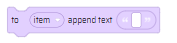
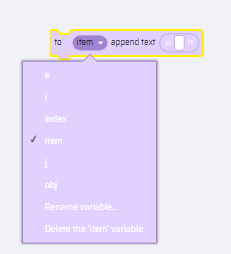
| item += ''
|
Search Text:
This block is used to search and locate a particular text value from a given variable with the help of the text index. The search is done either on the top-down approach or vice-versa. By identifying the index value, the text location is identified and displayed in the output.
Input | Output | Block Layout | Generated Code |
Variable or Text for all choose the search type (first - from the top, last - from the bottom). | Returns the index of the first occurrence of the given input-2 text to the input-1 variable or Text depends on choice. | 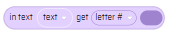 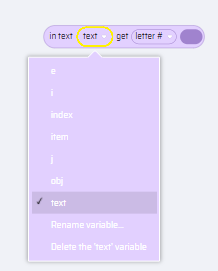
| text.indexOf('abc') + 1
text.lastIndexOf('abc') + 1
|
Get Char:
This block fetches a particular character or letter (first letter/last letter/random letter) for a string input. Similar to the "search text" option, this is also done with the help of indexing.
Input | Output | Block Layout | Generated Code |
Variable or Text for input-1 Variable or number for input-2 from left Choose the search index type (# - index from the top, # from end - index from the bottom, first letter, last letter and random letter). | Returns character from given input-1 text for given input-2 index. |
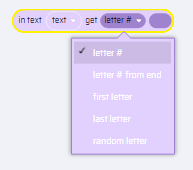
| text.charAt(0)
text.slice(-1).charAt(0)
text.charAt(0)
text.slice(-1)
textRandomLetter(text)
|
Print:
This block is used to print a particular text that is given as a variable input. The input can either be a text or a number declared as a string.
Input | Output | Block Layout | Generated Code |
Variable or Text or Number | Print the value to the popup window. | 
| window.alert('Text');
|
Print to Console:
This block is used to print a particular variable to console log. The variable can be either a text or a number declared as a string.
Input | Output | Block Layout | Generated Code |
Variable or Text or Number | Print the value to console output. |

| console.log('');
|
Trim:
This block helps to identify the number of white spaces in between texts, after and before texts.
Input | Output | Block Layout | Generated Code |
Variable or Text, choose the trim type (both sides - trim both sides white space, left side - trim only left side white space and right side trim only right side white space). | Returns white space trimmed Text depends on choice. | 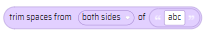
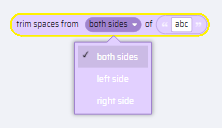
| 'abc'.trim()
'abc'.replace(/^[\s\xa0]+/, '')
'abc'.replace(/[\s\xa0]+$/, '')
|
Variable Functions:
The variable functions are nothing but commands that return values based on user requests.
They return: character location, character code location, concatenated values, includes, index values, last index values, and local comparison values.
Input | Output | Block Layout | Generated Code |
Variable or Text or number for all Choose the type of function | Returns Text or Character depends on choice. | 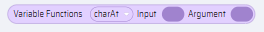
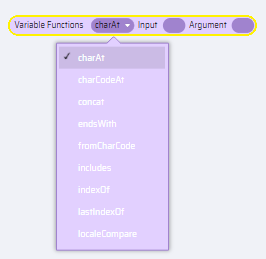
| pillirFunctions.
variable_function("charAt",
"", "", "")
|
Subtext:
This block is used to identify a particular text from a group of texts. The inputs are given and the output is a character based on all the inputs.
Input | Output | Block Layout | Generated Code |
Variable or Text for input-1 Variable or number for input-2 and 3 | Returns the Text from input-1 depends upon input-2 and 3. | 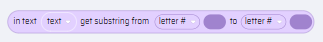
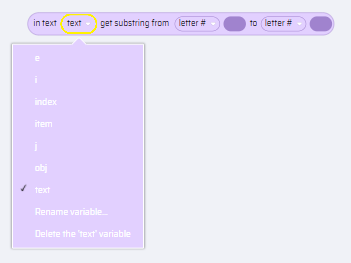
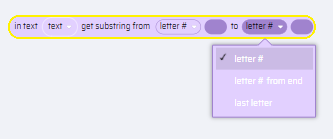
| text.slice(0, 1)
|