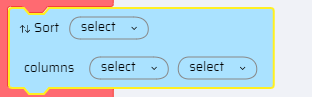The Utilities blocks are used to sort tables, download and generate files, parse CSV files, and add comments.
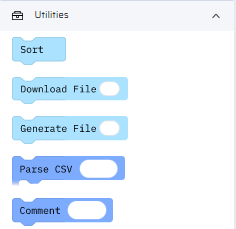
| Utility Blocks Description | Utility Blocks on Canvas |
|---|---|
Sort:Helps to sort the columns in either ascending or descending order for a selected table. The sort block can be added on all 3 lanes. |
|
Download File:The download block helps the BOS to download Files from the Drive. (Drive is accessible from the Menu options of each project). To download a file,
| 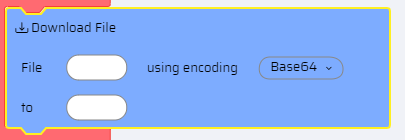 |
Generate File:
| 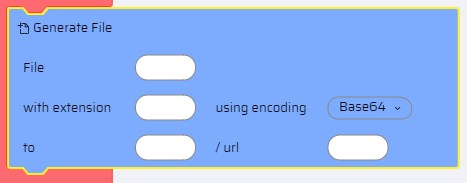 |
Parse CSV:This block is used to parse a CSV file to a table.
Note Accepts any delimiter; Commas are default delimiters in CSV.
| 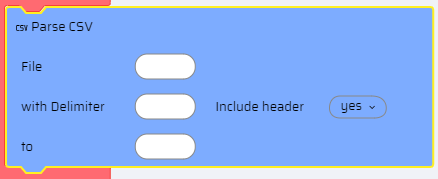 |
Comment:Additionally, there is also a comment block where text/pseudocode is included in the form of comments inside the Integration Builder for developer reference. | 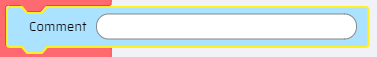 |