The Utilities component consists of blocks that perform sorting and grouping actions.
Object Sort
The Object Sort block sorts JSON array data based on the specified sorting type.
| Input | Output | Block Layout | Generated Code |
|---|---|---|---|
Choose the sorting type: (Ascending, Descending) ParamName as a variable or Text-input-1 JSON array data as variable or object data-input-2 | Returns Sorted JSON object based on sorting type. | 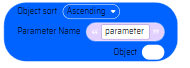 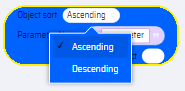 | JavaScript |
Object GroupBy
The Object GroupBy block groups JSON array data based on the specified parameter.
| Input | Output | Block Layout | Generated Code |
|---|---|---|---|
Parameter Name as a variable or Text - input-1 JSON array data as variable or object data - input-2 | Returns Grouped JSON object. | 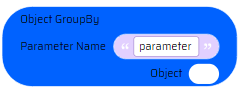 | JavaScript |
Object(Table) filter
The Object filter block searches within a table variable for records that meet a specified condition and returns those filtered records.
- The column given inside the filter condition must be either defined as a Primary key or an indexed column.
- You can add multiple filter conditions inside the block.
- The operators that can be used in the filter condition are (EQUAL, STARTS_WITH, and IN).
For example: You have a Details table, with columns Name, Id and Role. You are required to filter the table based on Id, where Id is a user input field. To do this operation the object filter block is used as follows:
| Input | Output | Block Layout | Generated Code |
|---|---|---|---|
| Set - Select the output table name | 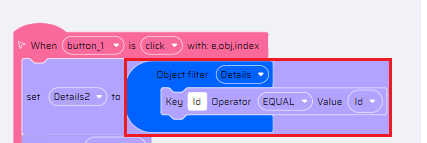 | |
Object isExist
The Object isExist block searches within a table variable for records that meet a specified condition and returns the output as a Boolean(True or False) value. If True, the record exists and if False - the record does not exist.
- The column given inside the filter condition must either be defined as a Primary key or an indexed column.
- You can add multiple filter conditions.
- The operators that can be used in the filter condition are (EQUAL, STARTS_WITH, and IN).
For example: You have a Details table, with columns Name, Id and Role. You are required to check whether a record exists based on the Id, where Id is a user input field. To do this operation the Object isExist block is used as follows:
| Input | Output | Block Layout | Generated Code |
|---|---|---|---|
| Set - Select the output variable | 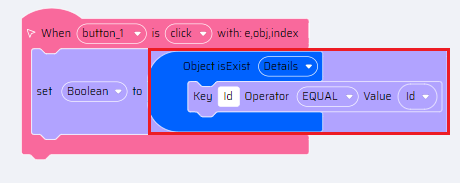 | |