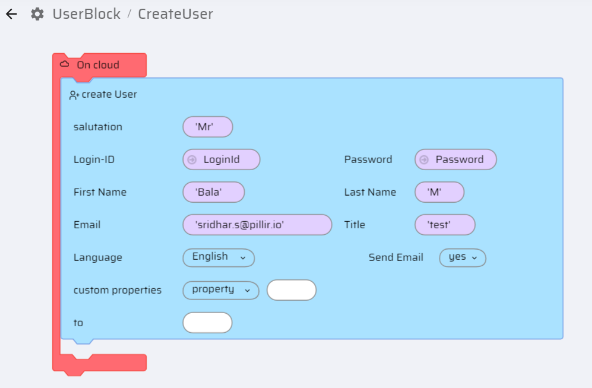Introduction
This Release notes document primarily describes Feature Updates and Fixed issues for v6.4.52 of the EdgeReady platform.
Scope
The scope of the document is restricted to describing the feature updates, fixed issues, known issues and deployment instructions(if any). It does not cover the resolution methods.
System Requirements
- Supported Desktop Browser for EdgeReady Platform: Google Chrome v116 or higher
- Supported Browsers for EdgeReady Web Apps: Internet Explorer, Google Chrome or Safari
- For EdgeReady Mobile Apps: Android 13 or higher / iOS 12 or higher
Feature Update
| No | Feature Description | Version |
|---|---|---|
| 1 | End User Sign-Up enabled via EdgeReady Apps for FM Authentication
EdgeReady App, Tenants have the option to set a password and can use the same to login in to the Apps. This feature update involves changes to the 'Create User' and 'Update User' blocks in the Integration Builder:Create User (This is applicable for User-sign-up feature)
Update User (This is applicable for 'Change Password' feature) If a value is passed for the Password - it becomes the actual password for the end-user to log in to the application. 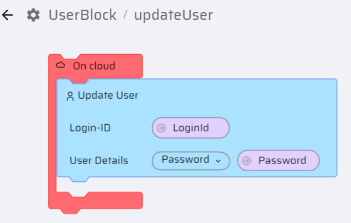 Note The User Sign-Up/Change Password functionality is applicable only if FM authentication is used in the ER platform. | v.6.4.52 |
Fixed Issues
| No | Issue | Version |
|---|---|---|
| 1 | User-IP address and User Device Type not showing up in the User Logs screen The Administration > User Logs screen was not displaying details such as the IP address and Device Type in the User Agent column. | v6.4.52 |
| 2 | Support for Android version 13 Mobile Apps in the EdgeReady platform Note: Google Pixel support is limited | v6.4.52 |
Known Issues
| No | Issue | Details |
|---|---|---|
| 1 | SAP BOS Mapping Issue | When a business function variable is mapped to the SAP input table, it requires all the columns in the BF table variable to be mapped, if not it doesn't work. |
| 2 | SAP data comes in wrong sequence | When a functional module is run, to get data from SAP, some of the records are missing their sequence. |
| 4 | Support for iOS version 17 Mobile Apps in the EdgeReady platform | NA |
| 5 | In iOS devices, background sync is not working as expected in the EdgeReady Apps | The user uploads data in an offline app from an iOS device. The data is uploaded in offline mode. When the device is online, the data must be uploaded to the platform DB even if the ER App is in background mode. But the data was not synced as expected. |
| 6 | Google Pixel 13 Support | Camera support is not available for Pixel |
Restrictions
For the EdgeReady Platform - Only Google Chrome is supported.
Related Documentation
For additional information on the EdgeReady platform, refer the following link: