Release Status: The Feature Updates listed here are in Production - Production environment.
Introduction
This Release notes document primarily describes Feature Updates for v6.4.54 of the EdgeReady platform.
Scope
The scope of the document is restricted to describing the feature updates, known issues and deployment instructions(if any). It does not cover the resolution methods.
System Requirements
- Supported Desktop Browser for EdgeReady Platform: Google Chrome v116 or higher
- Supported Browsers for EdgeReady Web Apps: Internet Explorer, Google Chrome or Safari
- For EdgeReady Mobile Apps: Android 13 or higher / iOS 12 or higher
Feature Update
| No | Feature Description | Version |
|---|---|---|
| 1 | New Utilities function block "Object isExist" added in App behavior This block is used to filter a table and determine whether a specific record exists, based on defined conditions. The function returns a Boolean value (true or false). 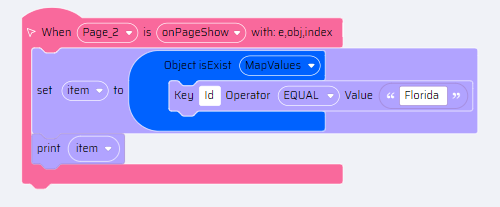 | v6.4.54 |
| 2 | New function block to "Reset Password" is added in the Integration Builder This block facilitates the end-users to reset their password by clicking the Reset Password button in their (login microapp) app. An email is sent to their mail id with a temporary password. 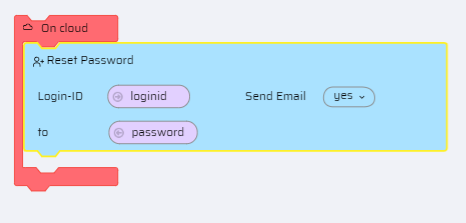 | v6.4.54 |
| 3 | New function block to retrieve "Password Policy" is added in the Integration Builder This block fetches the password policy guidelines configured for a tenant. 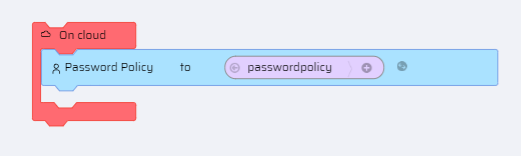 | v6.4.54 |
| 4 | Enhancement to the "Push Notification" block in the Integration Builder The input parameters for the block has been changed. The developer can now select the Project, business function from the dropdown list, and add the required business function variables. 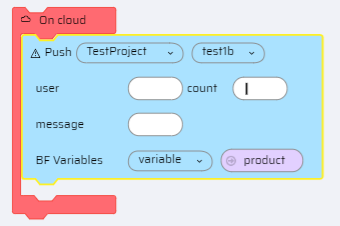 | v6.4.54 |
Known Issues
| No | Issue | Details |
|---|---|---|
| 1 | SAP BOS Mapping Issue | When a business function variable is mapped to the SAP input table, it requires all the columns in the BF table variable to be mapped, if not it doesn't work. |
| 2 | SAP data comes in wrong sequence | When a functional module is run, to get data from SAP, some of the records are missing their sequence. |
| 4 | Support for iOS version 17 Mobile Apps in the EdgeReady platform | NA |
| 5 | In iOS devices, background sync is not working as expected in the EdgeReady Apps | The user uploads data in an offline app from an iOS device. The data is uploaded in offline mode. When the device is online, the data must be uploaded to the platform DB even if the ER App is in background mode. But the data was not synced as expected. |
Restrictions
For the EdgeReady Platform - Only Google Chrome is supported.
Related Documentation
For additional information on the EdgeReady platform, refer the following link: