Release Status: The Feature Updates and Fixed Issues listed here are in the Production - Production environment.
Introduction
This Release notes document primarily describes Feature Updates and Fixed issues for v6.4.68 of the EdgeReady platform.
Scope
The scope of the document is restricted to describing the feature updates, fixed issues, known issues and deployment instructions(if any). It does not cover the resolution methods.
System Requirements
- Supported Desktop Browser for EdgeReady Platform: Google Chrome v116 or higher
- Supported Browsers for EdgeReady Web Apps: Internet Explorer, Google Chrome or Safari
- For EdgeReady Mobile Apps: Android 13 or higher / iOS 17 or higher
Feature Update
| No | Feature Description | Version |
|---|---|---|
| 1 | Description field added for Global Variables While creating Global Variables, the tenant admin now can include a description for each variable. This feature enhances the usability and clarity of global variables, particularly for admin apps. 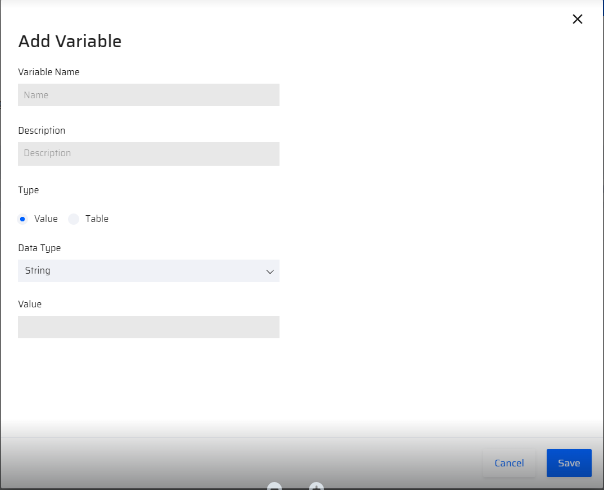 | v6.4.68 |
| 2 | New Action block in the Integration Builder This action block is used for the following reasons:
| v6.4.68 |
| 3 | File Upload Max Size limit is extended from 10 to 25 MB | v6.4.68 |
Fixed Issues
| 1 | Issue reported in the File Upload component When attempting to upload a file with a name that includes the '.' character, the File Upload component generates an error, within both Integration Builder and App Designer. Note When using the File Upload component, please note that the allowed characters for filenames are as follows:
| v6.4.68 |
| 2 | Login Microapp changes are not reflected after Publish In some cases, the changes made to the UI and JavaScript (JS) elements within the Login Microapp are not reflected after App Publish and Transport. | v6.4.68 |
| 3 | GPS support not working for iOS Apps | v6.4.68 |
| 4 | Support for the iOS App Store Apps Based on the feedback from the AppStore team, excluded the following libraries if not in use - Bluetooth - Background Sync. | |
| 5 | BaaS Transport not working as expected | v6.4.68 |
| 6 | SAML Authentication support for the custom entity ID | v6.4.68 |
| 7 | Work item history shows duplicates at times In the Universal Worklist page, the workitem history consists of duplicate entries of the same workitem state. | v6.4.68 |
| 8 | Pillir Login screen appears after Browser Refresh When a user is on the Login Microapp page and chooses to refresh the browser, instead of remaining on the same page, the browser redirects them to the Pillir Login Page. | v6.4.68 |
| 9 | Login Microapp changes are not reflected after Publish In some cases, the changes made to the UI and JavaScript (JS) elements within the Login Microapp are not reflected after App Publish and Transport. | v6.4.68 |
Known Issues
| No | Issue | Details |
|---|---|---|
| 1 | The .svg file format is not supported for App icon upload | Currently, this file format support is not available. |
| 2 | SAP BOS Mapping Issue | When a business function variable is mapped to the SAP input table, it requires all the columns in the BF table variable to be mapped, if not it doesn't work. |
Restrictions
For the EdgeReady Platform - Only Google Chrome is supported.
Related Documentation
For additional information on the EdgeReady platform, refer the following link: