The flow of data throughout the project is governed by the variables and these variables form the core of executing the business logic for a particular App.
The variables are available across the project and can be fetched in the App Designer as well as the Integration builder depending on screen flow and logic.
Steps to create a new variable
To create a variable in the APM, user must:
- Open Variable section on the left of the APM screen.
- Click the +Add Variable button.
- Enter Variable Name.
- Choose the Type of variable.
- If it is a Value, select Data Type (string, number, or decimal) from the dropdown.
- If it is a Table, define table keys with column names and their types.
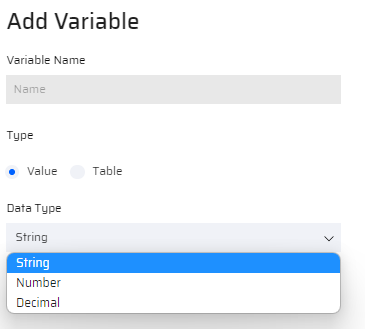
A table can have multiple key value pairs. This can be done by clicking the + button under the column name.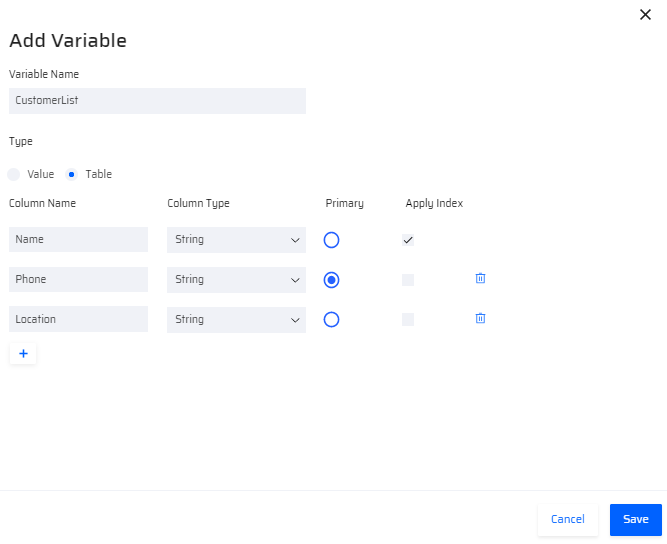
Select the Primary key for any one column and Apply Index checkbox to retrieve data faster from the database.
For Offline Apps, the variable can be saved only if the Primary key is set. For more information about Offline Apps, refer Steps in Developing an Offline App.
Once added, the variables are displayed in the variables section.
The variables can be edited or deleted by clicking the ellipsis menu next to the variable.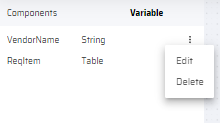
For variables in Workflow Applications, there is a Persist parameter available while creating a variable.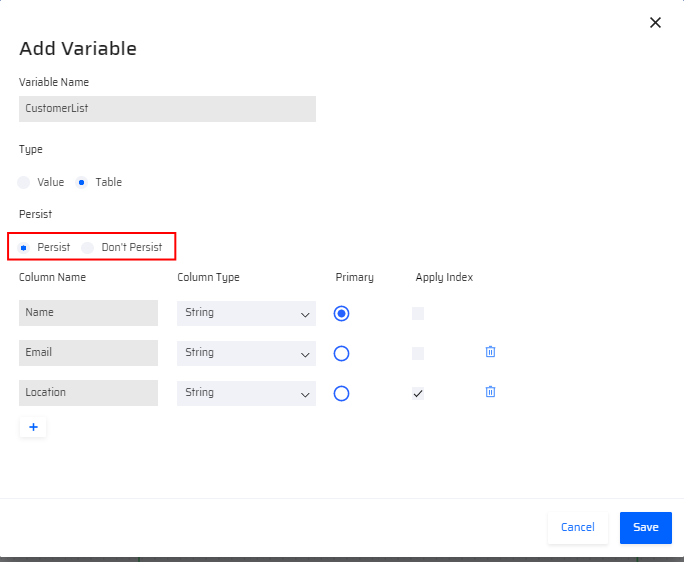
Persist - The variable value is constant throughout the lifecycle of a workitem. It does not change when the work item moves from one lane to another.
Don't Persist - The variable value may change when the workitem moves from one lane to another.
These variables are mostly used in Page components and are not available in APM components that are executed in workflow.
$count is a default parameter for all tables that records the length of the table. It is used to show the count or list of entries in the table.