The workflow blocks are used to manage the workitems automatically through a service(BOS), eliminating the need for admin to manually navigate to the Console > Universal Worklist tab for specific corrective actions. These actions include:
- Restart
- Retry
- End
- Continue
- Revert
- Archive
- Update
In scenarios where a work item encounters an error, these blocks enable the implementation of logic to automatically perform the necessary actions (such as those listed above) on the work item.
| Block Description | Block on canvas |
|---|---|
RestartRestarts the execution of the workitem from the initial state. The workitem ID is added as an input variable. | 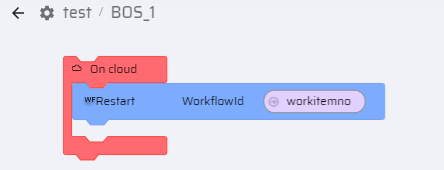 |
RetryRetries an errored workitem from the current state. The workitem ID is added as an input variable. If the error is due to some data, new data can be passed through an input variable and the workitem is retried. | 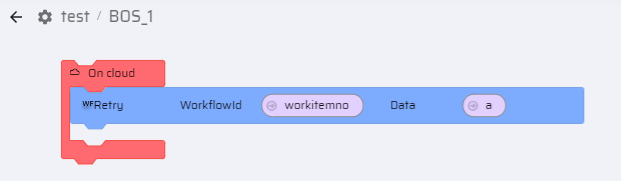 |
EndStops the execution of a workitem. The workitem ID is added as an input variable. | 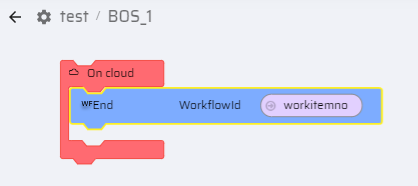 |
ContinueContinues the workitem from the current state. The workitem ID is added as an input variable. | 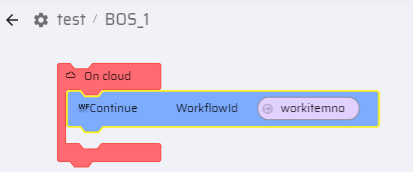 |
RevertRestarts the execution of the workitem from the previous success state. The workitem ID is added as an input variable. Additionally data can be passed through an input variable. | 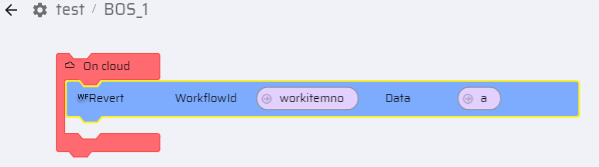 |
ArchiveArchives the workitem based on the workitem ID. The archived workitems are moved from the Universal Worklist log. The workitem ID is added as an input variable. | 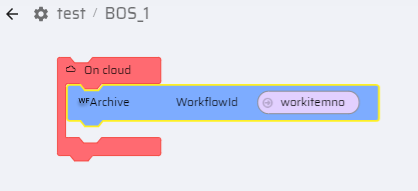 |