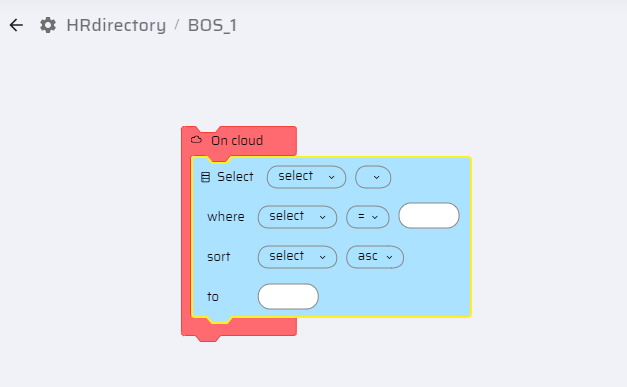The action blocks in the Integration Builder are dragged and dropped into the runtime lanes. These lanes decide whether the business rules are executed On-plugin or On-cloud. No block can function without defining a particular lane from the EdgeReady runtime.
| Purpose and Description | Action Block |
|---|---|
| 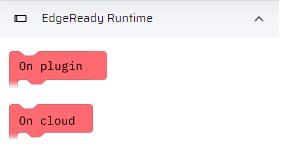 |
Plugin Lane
The plugin or the on-premise lane is used to execute business logic for data from third party servers(remote systems). The plugin primarily helps to access data that are behind the 3rd party’s firewall.
| How to access the Plugin | Plugin on Canvas |
|---|---|
Important Information The list of plugins and adapters must already be configured under the Administration tab, for it to be available in the drop down lists. | 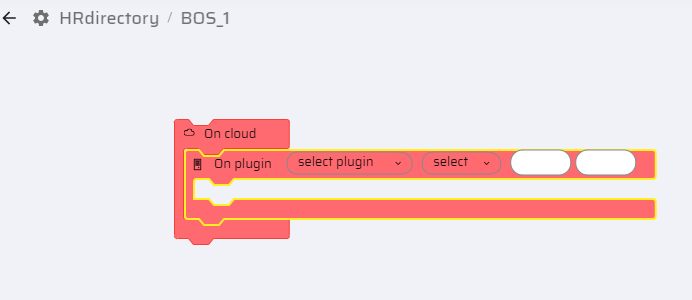 |
NOTE
The Plugin lane cannot independently exist without an On-Cloud lane.
On-Cloud Lane
This lane is used to execute all logic on the cloud. The creation of services in the Integration Builder for an online app always starts with the On-cloud lane first and rest of the logic can be built on top of it. Once dragged and dropped, the On-cloud block cannot be deleted.