The Variables in the Library tab are variables that are available in all workflow projects for a tenant in the EdgeReady platform. These variables are used to declare values that do not change across projects. To create a global variable, the user can:
- Click +New Variable button. The Add Variable popup window appears. Enter the following information:
- Variable Name
- Type
- Data Type
- Value
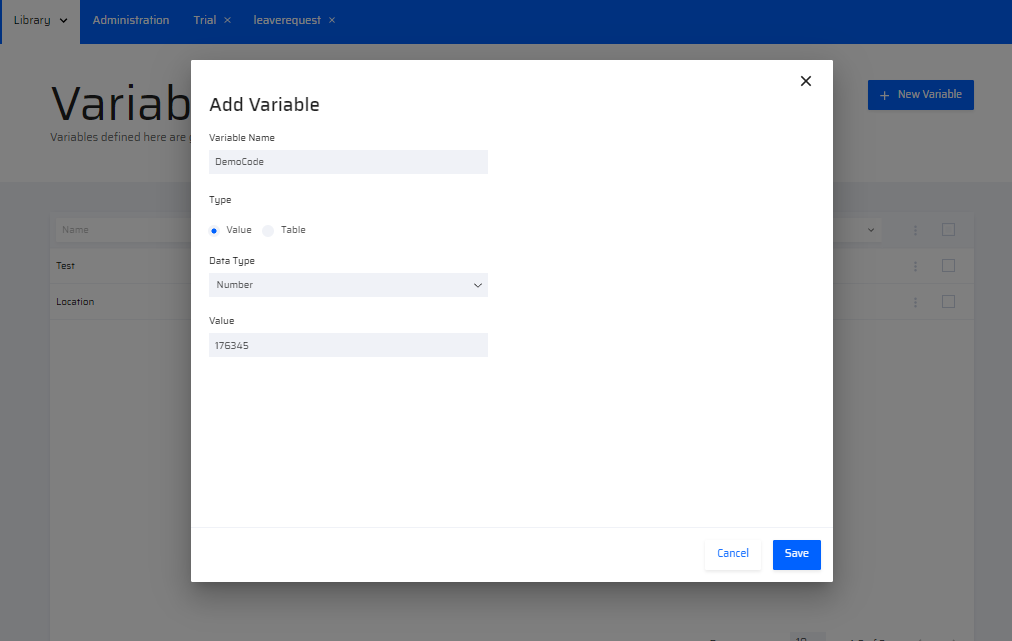
- Click Save to save the variable. The variable is now listed in the Variables screen.
- Click the ellipsis menu to Edit or Delete the variable.
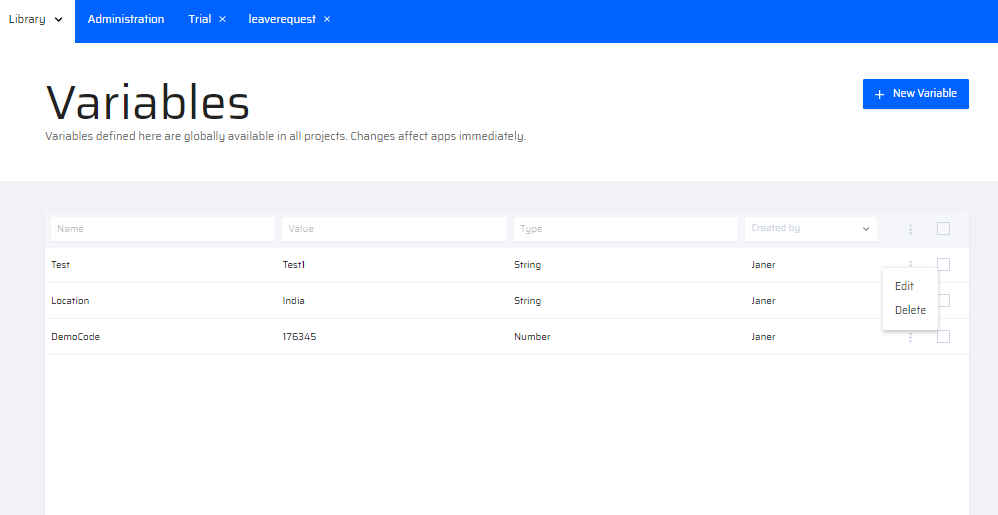
To delete multiple variables, select the variable check boxes and click Delete from the ellipsis menu of the search row.
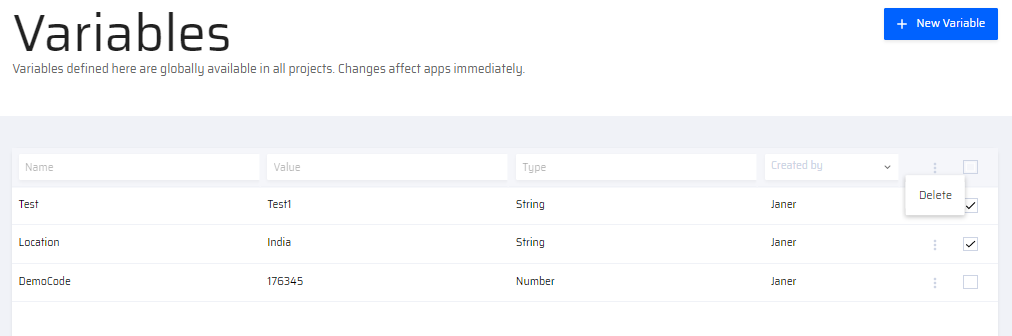
Note
The Variables created under Library > Variables are Read-only in the EdgeReady platform.