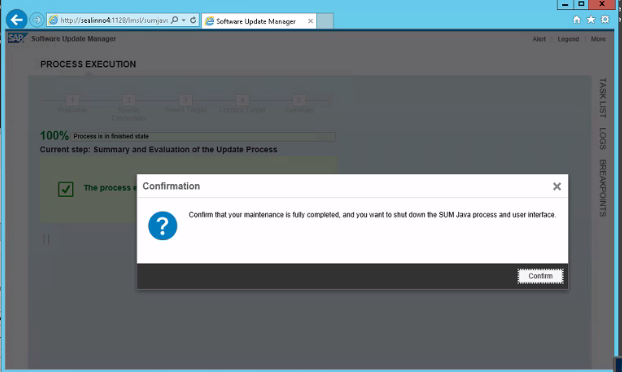The following procedure is used to deploy an EdgeReady Plugin for SAP Netweaver v7.4 onward:
- Open the command prompt with run as administrator.
- Type the command D:\usr\sap\AF2\SUM to go to the SUM directory.
- Run the STARTUP.BAT confighostagent jvm6 file.
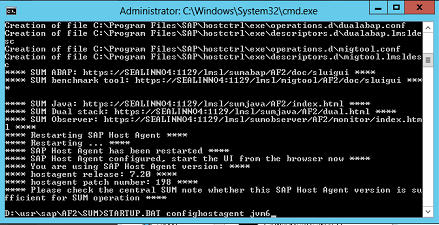
- Copy the JAVA Sum URL from the prompt. Eg:http://sealinno4:1128/lmsl/sumjava/AF2/index.html
Note
For https use port 1129 and for http use port 1128
- Open the Browser.
- Enter the Windows Security Credentials and click OK.
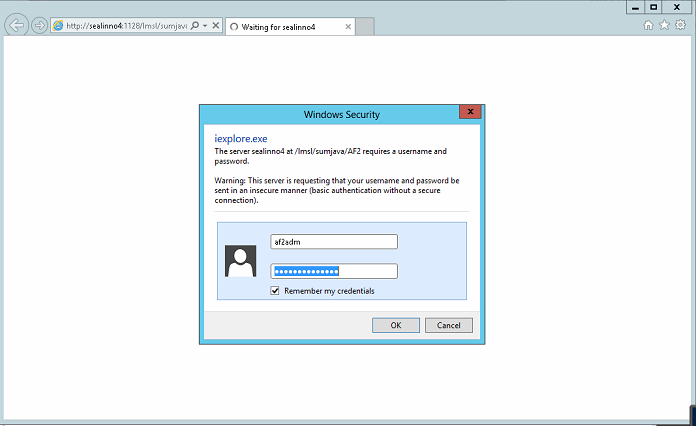
- In the Process Execution screen, click Next.
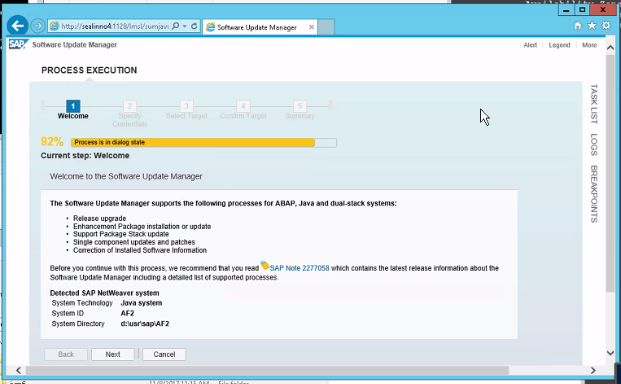
- Enter the User credentials and click Next.
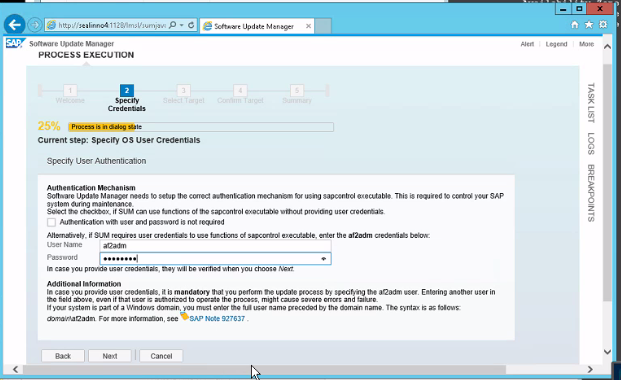
- Select the Manually Prepared Directory radio button, and enter the directory path in which the SCA files are stored. Click Next.
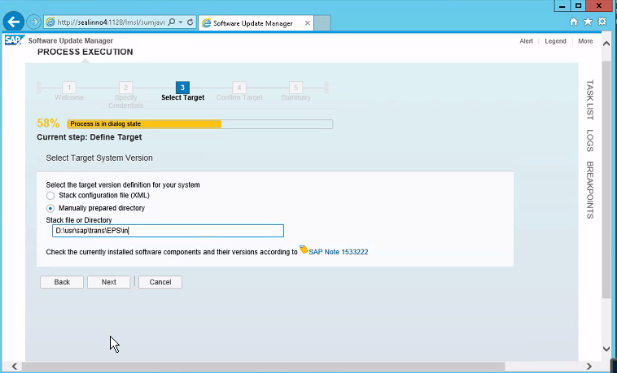
- Enter the Administrator credentials of SAP Netweaver and click Next.
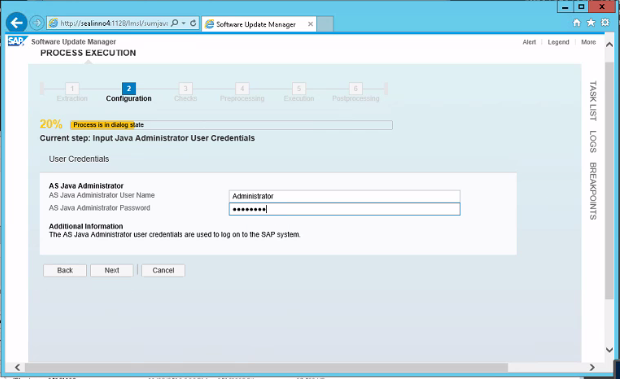
- The next screen displays the Components with the Current and Target Version. Select the Continue radio button.
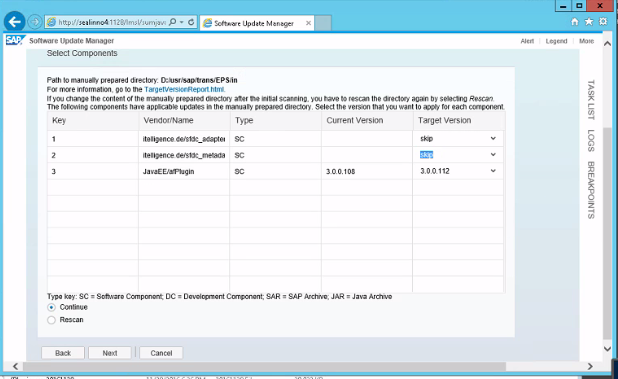
- Click Next.
- Select ‘Continue’ and click Next.
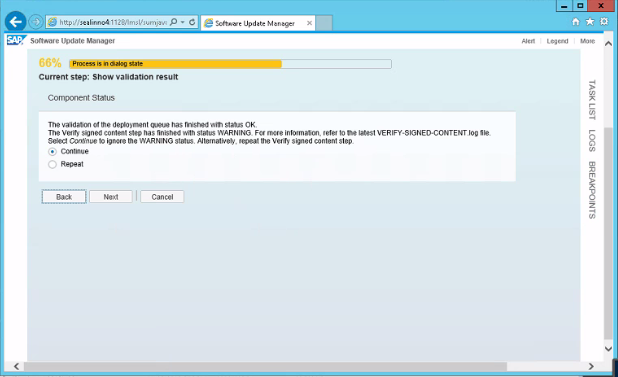
- The system parameters are displayed in the screen below. Click Next.
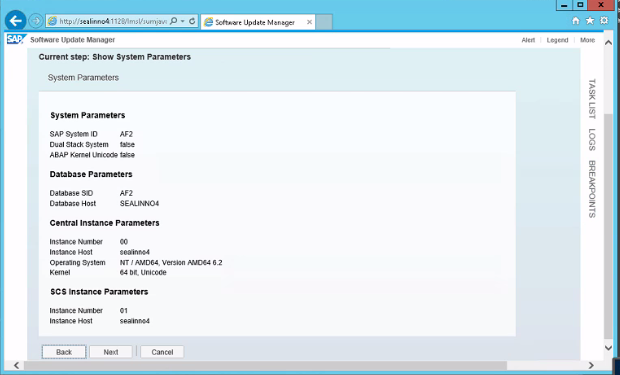
- The progress of the Update is shown in the screen below. Click Next to begin the update.
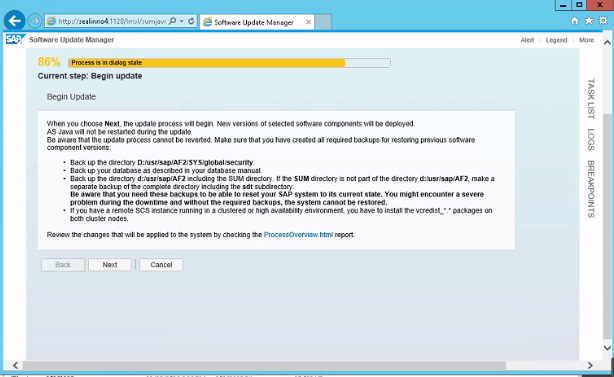
- Click Next once the update is complete.
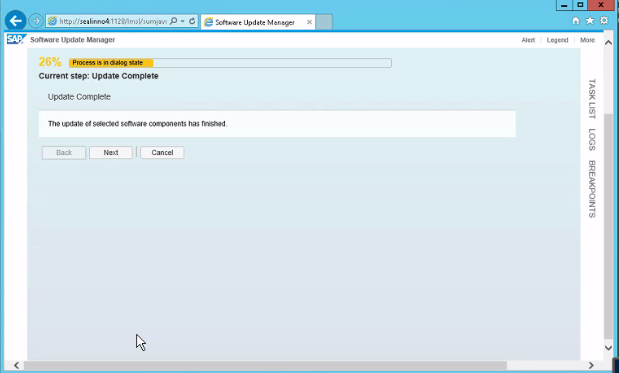
- A screen will appear that shows the summary and evaluation of the update process. Click Next.

- It opens the Evaluation Form screen as shown below.

- Click Close. A process execution screen appears. Click Finish.

- Click Confirm to complete the update process.