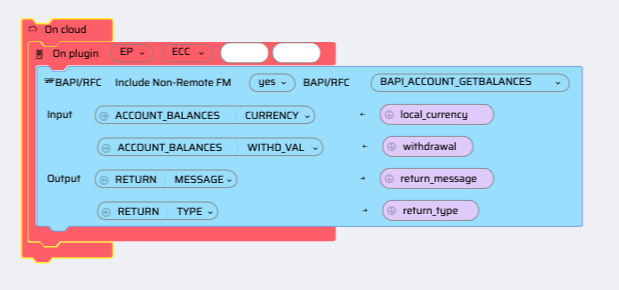The SAP database requires a plugin and adapter to be configured in the Administration->Integrations tab. For servers like Salesforce, the data retrieval is query-related. Whereas, in the SAP server, data is fetched using Functions and not queries. A unique feature of EdgeReady Platform is that the user can access the non-remote functions through the SAP block.
The data is not retrieved in the form of tables. They are fetched in Key-value pairs.
The SAP action blocks are:
| 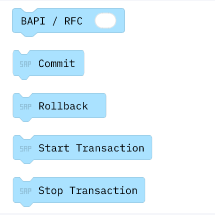 |
There is a select plugin option for the SAP block. The plugin is mandatory for SAP blocks.
All the SAP operations are carried out in the plugin lane. They are explained below:
| SAP Block Description | SAP Blocks on Canvas |
|---|---|
BAPI / RFCIt is a standard application interface that enables the EdgeReady server to access SAP. The user provides the following details:
| 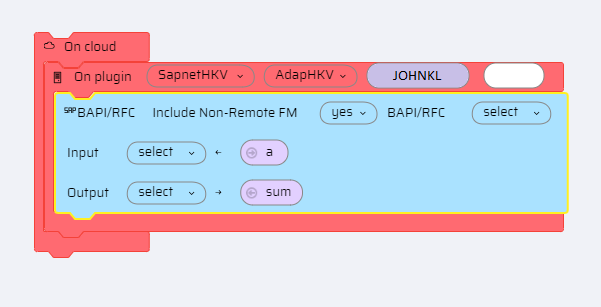 |
CommitCommit saves data permanently to the database after a set of tentative changes. A commit ends a transaction and allows all other users to see the changes. | 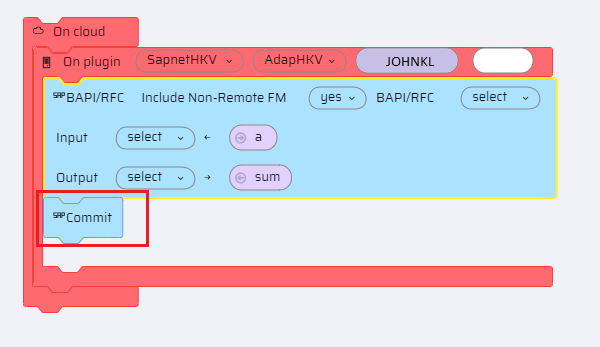 |
Roll BackRollback helps to restore values to previous values by negating recent changes. It undoes all recent changes and restores the database and updates. | 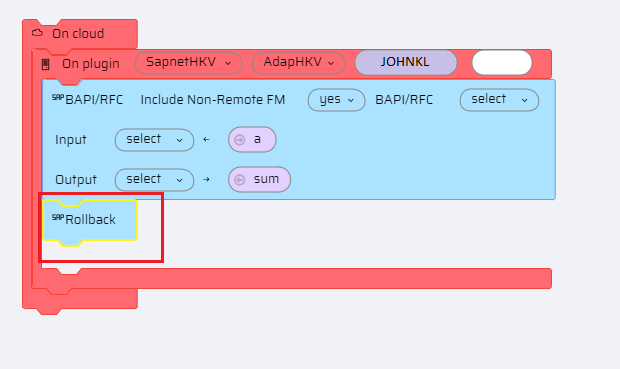 |
Start/Stop Transaction:A function call can be started or stopped using the Start/Stop Transaction Blocks. Note If a Start Transaction is used, then a Stop Transaction must also be used. | 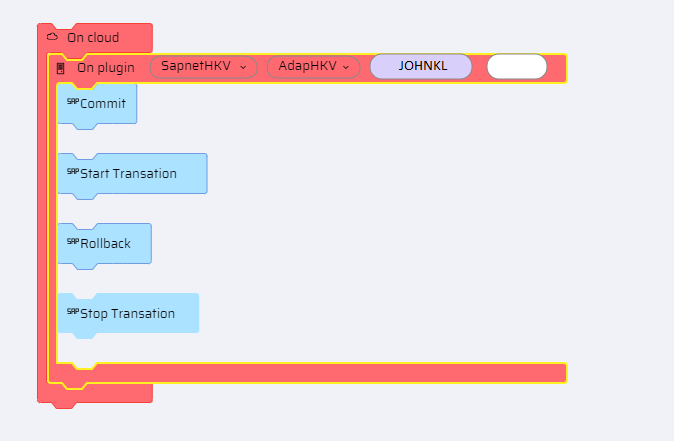 |
EXAMPLE: How does a typical SAP block function in real-time?
| BAPI/RFC:
|