The Snowflake is a datawarehousing database that holds structured and semi-structured data. While accessing it from the EdgeReady DB it does not require a plugin but the system type is configured in the Administration->Integrations tab by adding a New Adapter. While configuring the adapter, the databases that are available to the user in snowflake are listed and the user can choose any one. This database is available for selection in the Integration builder while working with the Snowflake action blocks.
- The data in Snowflake database are organized into schemas which in turn are organized into tables.
- The user selects the adapter from the dropdown list and the username configured for the selection is generated in the first oval box. The user then enters the corresponding password in the second oval box.
- There are 4 actions that can be performed for snowflake in the Integration Builder. The options are Select, Create, Update, & Delete.
- The action and functionalities for Select, Create, Update & Delete are the same as in the EdgeReady DB, except that the user must select the required database and schemas from the respective dropdown lists.
- Similar to EdgeReady DB, these actions are done using variable mapping by inserting necessary input and output variables in the "where" and "to" spaces provided.
| SnowFlake Database Thumbnail | SnowFlake Database on Canvas Operations |
|---|---|
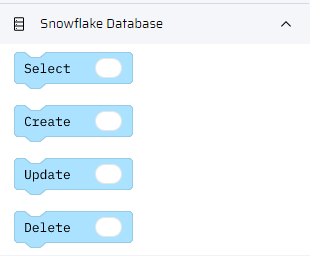 | 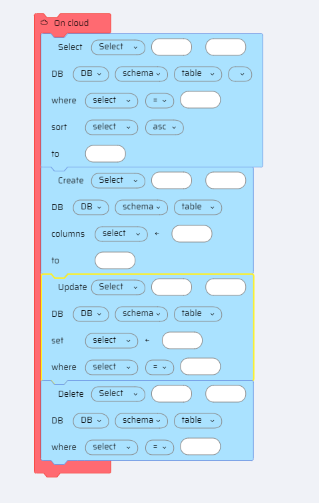 |